The new forums will be named Coin Return (based on the most recent vote)! You can check on the status and timeline of the transition to the new forums here.
The Guiding Principles and New Rules document is now in effect.
PC Construction Blues (updated, page 2)
littwentythree Registered User regular
Registered User regular
 Registered User regular
Registered User regular
Here is my attempt at building a new PC. The problem being, of course, is that I know nothing about building a PC, and half the components I chose are either incompatible with one other, or a huge waste of money. This is where I ask help from G+T - I've done my best to select something that makes sense, as not to waste everyone's time with "Hey guys design me a computer lol". Now I just need some knowledgable folks to tell me what mistakes I've made, what money I've wasted, and what I can do. Budget here is about $1000, which should be more than enough.
APEVIA X-CRUISER-BK Black Steel ATX Mid Tower Computer Case (http://www.newegg.com/Product/Product.aspx?Item=N82E16811144151)
69.99 (59.99 Rebate)
Rosewill Stallion Series RD500-2DB ATX V2.2 500W Power Supply 115/230 V CSA, UL, TUV, FCC
(http://www.newegg.com/Product/Product.aspx?Item=N82E16817182044)
47.99 (32.99 Rebate)
ABIT AB9 QuadGT LGA 775 Intel P965 Express ATX Intel Motherboard
(http://www.newegg.com/Product/Product.aspx?Item=N82E16813127019)
159.99 (119.99 Rebate)
AMD Athlon 64 X2 6000+ Windsor 3.0GHz 2 x 1MB L2 Cache Socket AM2 Processor
http://www.newegg.com/Product/Product.aspx?Item=N82E16819103773
169.99
XFX PVT80GGHD4 GeForce 8800GTS 320MB 320-bit GDDR3 PCI Express x16 HDCP Video Card
http://www.newegg.com/Product/Product.aspx?Item=N82E16814150173
309.99 (279.99 Rebate)
Crucial Ballistix 2GB (2 x 1GB) 240-Pin DDR2 SDRAM DDR2 1066 (PC2 8500) Dual Channel Kit Desktop Memory
http://www.newegg.com/Product/Product.aspx?Item=N82E16820148069
159.99
985.93 (890.93 with "Rebates")
APEVIA X-CRUISER-BK Black Steel ATX Mid Tower Computer Case (http://www.newegg.com/Product/Product.aspx?Item=N82E16811144151)
69.99 (59.99 Rebate)
Rosewill Stallion Series RD500-2DB ATX V2.2 500W Power Supply 115/230 V CSA, UL, TUV, FCC
(http://www.newegg.com/Product/Product.aspx?Item=N82E16817182044)
47.99 (32.99 Rebate)
ABIT AB9 QuadGT LGA 775 Intel P965 Express ATX Intel Motherboard
(http://www.newegg.com/Product/Product.aspx?Item=N82E16813127019)
159.99 (119.99 Rebate)
AMD Athlon 64 X2 6000+ Windsor 3.0GHz 2 x 1MB L2 Cache Socket AM2 Processor
http://www.newegg.com/Product/Product.aspx?Item=N82E16819103773
169.99
XFX PVT80GGHD4 GeForce 8800GTS 320MB 320-bit GDDR3 PCI Express x16 HDCP Video Card
http://www.newegg.com/Product/Product.aspx?Item=N82E16814150173
309.99 (279.99 Rebate)
Crucial Ballistix 2GB (2 x 1GB) 240-Pin DDR2 SDRAM DDR2 1066 (PC2 8500) Dual Channel Kit Desktop Memory
http://www.newegg.com/Product/Product.aspx?Item=N82E16820148069
159.99
985.93 (890.93 with "Rebates")
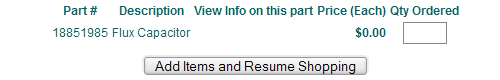
littwentythree on
0
Posts
How large of a power supply am I going to need to run these components?
I bought this Thermaltake PSU for my mom when one in the Dell I bought her recently kicked the bucket.
Get a different power supply. I've have not heard good things about Rosewill's reliability. Go with Antec, Corsair, Seasonic, Thermaltake or any other of the better brands. They're all more expensive, but for a good reason - they're good. The major thing you should look out for is +12v rails. You want that to be high. This Corsair is very stable and should have sufficient power for you to do whatever.
About your RAM, unless you're going to overclock, it go with something cheaper. Also, make sure your mobo is compatible. Not all motherboards support 1066 mhz.
Only 18 amps on the 12v rail? I don't know.
Try something with at least 30 amps on the 12v rail if you want to power a 6000+ X2 with an 8800GTS.
Both sites also have forums where people offer build suggestions and by reading those you can get a feel for what's quality and what's junk.
And the other posters are right, next week Intel CPUs will drop quite substantially in price, so I'd at least wait until then for a build.
It depends on what you wanna play. Are you willing to spend the extra money to put stuff out at ultra high-rez?
I like Thermaltake, I haven't had any problems with them so far. But victor_26 is right it might be a bit much for the 8800 and a high-end cpu.
edit: EVGA is a company that makes components.
http://www.newegg.com/Product/Product.aspx?Item=N82E16814130082
3ds friend code: 2981-6032-4118
http://www.newegg.com/Product/Product.aspx?Item=N82E16814130274
Has anyone heard about PCIe 2.0 yet? I heard that it supports external video cards. The line between PC and console gaming may be getting even thinner in the future.
Nothing's forgotten, nothing is ever forgotten
You can now find the 8600GT for 100 dollars on newegg. I've been wondering if it might be worth it to run an SLI config with two of these? Sure, for 50-80 dollars you could get the 320mb 8800, but is the performance that much greater than two 8600GT's? I've seen conflicting reviews
3ds friend code: 2981-6032-4118
CORSAIR XMS2 2GB (2 x 1GB) 240-Pin DDR2 SDRAM DDR2 800 (PC2 6400) Dual Channel Kit Desktop Memory
http://www.newegg.com/Product/Product.aspx?Item=N82E16820145590
113.00 (83.00 Rebate)
EVGA 320-P2-N811-AR GeForce 8800GTS 320MB 320-bit GDDR3 PCI Express x16 HDCP Video Card
http://www.newegg.com/Product/Product.aspx?Item=N82E16814130082
279.00 (259.00 Rebate)
Still having trouble picking a power supply, I don't understand how many Rails or Amperes or Watts or whatever I'm going to need to run my graphics card efficiently.
Also, on the Intel processors - what would the noticeable advantages of the E6850 be over the E6750? Anything for what I'm doing? And when are these officially "out"?
Edit: July 22nd, looks like. Nevermind that.
http://www.newegg.com/Product/Product.aspx?Item=N82E16811129024
Comes with a power supply and antec is quality.
OP, IDE cables have 3 ends on them, one for the mobo and 2 more for 2 devices.
Well, it's really something pretty embarrasing.
I just purchased new RAM (x2 1 Gig Sticks) for my desktop, and for some reason, it won't properly secure on my mobo. I've installed RAM countless times, yet for some reason, the RAM won't properly secure. One side at a time will click, yet it'll be angled. I'm applying direct pressure throughout the RAM, yet nothing seems to do the trick.
It really makes me feel like an idiot, too. It's the proper size for my mobo, but I think the problem is caused by the outer shell of the RAM itself. There's no way to remove the outer shell, either, or else I would've already done it.
Any help? Advice? I'm not too sure of what to do, and I'd hate to just stick with the 1 GB of RAM I have at the moment, when I'm staring at 2 GB on my desk.
Thats... strange. I remember putting the ram in my system, I thought I was going to break it. But I applied a bunch of pressure(damn things put indents in my fingers), and they finally went in.
But I assume you're putting enough, and it still wont go in... so, thats weird. Dunno what to say.
3ds friend code: 2981-6032-4118
I'd like to think I am, at least. My current RAM went in fine, no problems, clicked down without a hitch.
With the 2 GB though, I was applying enough pressure that I was actually flexing the mobo down, and that made me nervous.