The new forums will be named Coin Return (based on the most recent vote)! You can check on the status and timeline of the transition to the new forums here.
The Guiding Principles and New Rules document is now in effect.
Can't delete a file!
blue powder Registered User regular
Registered User regular
I have a folder which I would like to delete, but whenever I try to delete it, or any of the files inside of it I get an error:
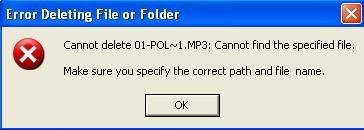
I thought perhaps go into safe mode and delete then? Do I just press f5 in start up or something for this? Thanks in advance.
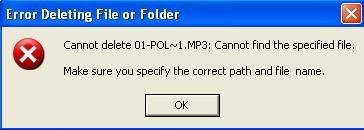
I thought perhaps go into safe mode and delete then? Do I just press f5 in start up or something for this? Thanks in advance.
blue powder on
0
Posts
How?
Otherwise, you would probably be able to do it through the XP recovery console.
What was the error message you got in the recovery console? Can you post a screenshot?
Some guy with deletion problems.
His solution was eventually:
If possible try moving all the other files out of the directory and deleting the directory through unlocker.
Bring up a command prompt window. Go into task manager and the processes tab and kill explorer. Use the command window to delete the files/folder. When done, just type 'explorer' to relaunch your taskbar.
This always worked for me, but like I said, never received that error you are getting. Might be worth a try though.
http://www.microsoft.com/technet/sysinternals/FileAndDisk/pendmoves.mspx
DISKMON - I CHOOSE YOU!
http://www.microsoft.com/technet/sysinternals/FileAndDisk/Diskmon.mspx
I've seen errors like this occur occaisionally due to disk errors.
Did you try command prompt? Open up command prompt and go into the directory. Try "del *.*" or "del *.mp3". See if that empties the folder before you try deleting it.
My solution was to boot the machine up to a DOS prompt and delete the file from there.
Easy peasy. Don't need no newfangled 'hooks'. Kids these days!