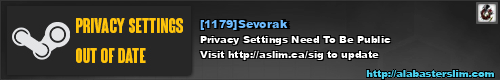The new forums will be named Coin Return (based on the most recent vote)! You can check on the status and timeline of the transition to the new forums here.
The Guiding Principles and New Rules document is now in effect.
My media files have stopped working
Sevorak Registered User regular
Registered User regular
 Registered User regular
Registered User regular
I'm having a very strange problem with my computer. I am unable to play any sort of audio or video file on my hard drive. When I try to open a video file in windows media player, the video will play, but the audio will not and wmp comes up with an error window that says it cannot access the file (error code C00D11D2 apparently), but the video will continue to play until I dismiss the warning. When I try to play a song in iTunes, the song progress bar will display, but it won't go past 00:00. I've tried multiple audio and video players with similar results.
The strange thing is I still get sound from games, firefox, and standard windows sounds, but pre-rendered video in games does not play sound, only the video.
Also, my month old (but refurbished) zune is no longer being detected by the software. I've tried reinstalling the software and the drivers with no success.
I've tried running a virus scan several times, but it doesn't pick up anything, and I've tried several anti-spyware programs, but they only pick up a few cookies. It seems like all my media files have just stopped working for no apparent reason.
My specs are:
Vista business x86
Core 2 duo E6750
EVGA 8800 gts 640
Creative x-fi gamer
If anyone has any ideas as to what may be causing this, I'd love to hear them, because I'm all out. Thanks in advance.
The strange thing is I still get sound from games, firefox, and standard windows sounds, but pre-rendered video in games does not play sound, only the video.
Also, my month old (but refurbished) zune is no longer being detected by the software. I've tried reinstalling the software and the drivers with no success.
I've tried running a virus scan several times, but it doesn't pick up anything, and I've tried several anti-spyware programs, but they only pick up a few cookies. It seems like all my media files have just stopped working for no apparent reason.
My specs are:
Vista business x86
Core 2 duo E6750
EVGA 8800 gts 640
Creative x-fi gamer
If anyone has any ideas as to what may be causing this, I'd love to hear them, because I'm all out. Thanks in advance.
Sevorak on
0