The new forums will be named Coin Return (based on the most recent vote)! You can check on the status and timeline of the transition to the new forums here.
The Guiding Principles and New Rules document is now in effect.
Lag Troubles.
LittleKey Registered User regular
Registered User regular
Most games I have run with an unfair amount of lag, it seems (especially Crysis, of course.) If someone could tell me why I get so much lag, or how to fix it, that would be great. I think it is mostly due to my horrendous Hard drive space, but I don't know if that's the only reason or even how much it affects performance. Here are my specs, and a picture of my Hard drive. How much would a good new Hard Drive be anyway?
Bios: Phoenix-award BIOS v6.00PG
Processor- AMD Athlon (tm) 64 X2 Dual Core Processor 4600+, MMX, 3DNow (2 CPUs)
Memory- 2048 mb ram
Page file- 450 mb used, 3489 mb available
DirectX version- DirectX 9.0c (4.09.0000.0904)
Display
Name- NVIDIA GeForce 7800 GT
Manufacturer- NVIDIA
Chip type- GeForce 7800 GT
DAC type- integrated RAMDAC
Approx. total memory- 256 mb
Current display mode- 1280x1024 (32 bit) (60Hz)
Moniter- plug and play moniter
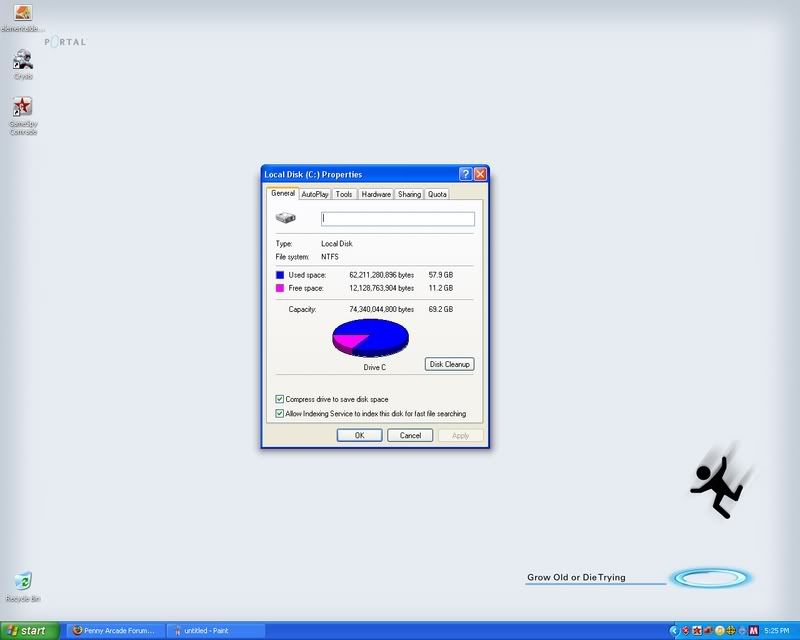 [/IMG]
[/IMG]
Bios: Phoenix-award BIOS v6.00PG
Processor- AMD Athlon (tm) 64 X2 Dual Core Processor 4600+, MMX, 3DNow (2 CPUs)
Memory- 2048 mb ram
Page file- 450 mb used, 3489 mb available
DirectX version- DirectX 9.0c (4.09.0000.0904)
Display
Name- NVIDIA GeForce 7800 GT
Manufacturer- NVIDIA
Chip type- GeForce 7800 GT
DAC type- integrated RAMDAC
Approx. total memory- 256 mb
Current display mode- 1280x1024 (32 bit) (60Hz)
Moniter- plug and play moniter
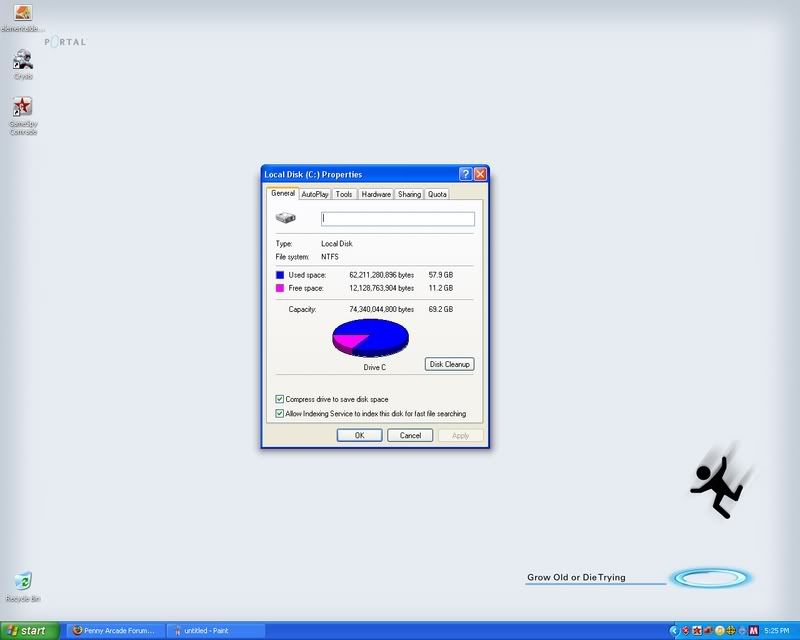 [/IMG]
[/IMG] 
LittleKey on
0
Posts
Now when you say lag, do you mean just poor performance in game, or do you mean lag as everyone else knows it, which is related on online play only? Because if it's the latter, it's a connection issue of some variety. Computer performance is too high these days to really affect your internet speed.
If you meant the former, it could be related to your video card (not bad by any means, but it's nothing special). 2 gigs of RAM is good, but more couldn't hurt either. Especially if you're talking about games like Crysis, that are going to tax pretty much any machine for the foreseeable future.
Harddrives typically have little to do with game speeds, other than the initial loading of files or when being used as virtual memory (which doesn't look like the issue here).
Hard drive space also has very little to do with low framerates. Your specs are similar to mine, so you should know that our systems are basically 2 years behind the technology curve. That means that while we can still run most everything at High to Medium settings, simply waltzing into the Video Options of current games and setting everything to MAX will lead to choppy framerates.
Every game is different and has different levels of graphical demand. If you don't feel like a game is running as well as it should be, first, update your video card drivers, and then second, tweak the video settings within the game. Every game is different so there are no hard fast settings that you can just apply to all games. However, if you find that you wish a game could be running better my experience has been that turning down Antialiasing, Shadows (especially if there's an option for Soft Shadows), and Shaders (sometimes called Lighting or Particles) tend to have the highest benefit. Every game is different though so you do just have to go through and try them all to see how much they affect performance.
EDIT: The 7 series is one generation old and plenty capable of running Crysis smoothly at Medium-ish settings. The 8 series doesn't exactly make mincemeat of Crysis either. Upgrading really isn't necessary at this point unless the OP just has a wad of cash burning a hole in his/her pocket.
That largely depends on what you consider a generation. All I'm saying is that the 7800 is old news, and if they OP wants to fix the issue, he's going to have to upgrade. The 8800GT just hit and runs at or under 200 dollars, and will run Crysis as well or better than anything else available.