The new forums will be named Coin Return (based on the most recent vote)! You can check on the status and timeline of the transition to the new forums here.
The Guiding Principles and New Rules document is now in effect.
Windows Taskbar Help
skinny87 Registered User regular
Registered User regular
When my girlfriend uses her laptop, at times the taskbar will literally disappear from view. The drop-down menu can be accessed via the windows key on the keyboard, but otherwise nothing can be done.
This only happens occasionally, but it's extremely annoying and forces a restart.
Can anyone help?
This only happens occasionally, but it's extremely annoying and forces a restart.
Can anyone help?
skinny87 on
0
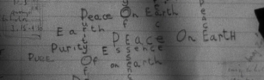
Posts
Yeah, it doesn't appear when the mouse hovers over it.
https://www.amazon.co.uk/gp/registry/wishlist/1A4GKH199FBMU/ - My wishlist
https://www.amazon.co.uk/gp/registry/wishlist/1A4GKH199FBMU/ - My wishlist