The new forums will be named Coin Return (based on the most recent vote)! You can check on the status and timeline of the transition to the new forums here.
The Guiding Principles and New Rules document is now in effect.
So, parents want me to fix up their computer...
honkymcgoo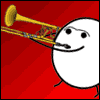 Registered User regular
Registered User regular
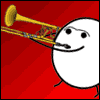 Registered User regular
Registered User regular
Theyre running this POS emachines, its got a celeron D 2.8ghz and onboard video. Ive already added a gig of ram(it had 256 to begin with, painfully slow.) So now it moves a bit quicker, but I keep telling them they should really just get a new one. They of course refuse, and dont want to spend more than about a hundred bucks fixing it up, if that much. So my question to you is, I should be able to throw a p4 in there, up to a 3ghz I think. And theres only pci slots, no AGP. So fitting into that budget, whats the best bang for the buck? They dont do anything too intensive on it, but normal web browsing is getting more and more intensive and they want to be able to use it for a while longer. What should i do?1?!
I didn't even know what the fuck and avitar was until about 5 minutes ago.
honkymcgoo on
0
Posts
If web browsing is actually getting slower, I'd make sure and run a virus scan and a spyware scan to make sure they haven't picked up some junk that's slowing down their machine.
I guess I wasnt very clear, it runs fine now, but I know things are going to get more intensive and they are convinced beyond reasoning they can squeeze a few more years out of it, so in order to appease them and because they wont listen to reason, what would be the best way to extend its life.
Then, in about a month, break it and force them to get a new machine.
Note that option 2 is optional, but is really in their best interest. My dad is still running a P4 2.4 Northwood. It's by no means the slowest thing I've ever seen, but the system is starting to become un-reliable, and no matter what I say, he doesn't want to upgrade it. I totally feel your pain.
They've got a fine system as is, I'd toss in an old ATI card just so they're getting the most out of their ram, but aside from that if they want more they just need to buy a new system.
You can build an almost entirely new computer for about $150 that's probably better than their current machine. Let them know that.
Not if you have to buy another copy of windows and a case.
What exactly do you think is going to get more intensive? If they just use Word and web browsing/email, how are their needs going to change that much in the next couple of years? If the computer runs fine now, they should be good. Try to educate them about not installing random crap that will slow down their computer, but there's no reason they need a better computer unless there are things they actually want to do with it and can't. The desktop I'm on right now is a Celeron D 2.40, 768MB of RAM and a cheap GeForce 6200 for the minor gaming I do and it runs just fine for much more intensive things than internet and office.
This.
I wouldn't let you convince me to buy a new computer either, were I in their shoes. If it's got more than a gig of RAM in it now, there's really not even much reason to put in an old video card so it's not using shared memory. Though, if you have one, you might want to do it anyway.
Web browsing and email really shouldn't be intensive, at all. Consider switching from Firefox if you're really desperate, as it does use a lot of memory. You've got a clean install, so download all the software they'll be using from reliable sources and get it set up, so they won't have to do any downloading themselves and risk bringing in any crapware with it. If my dad can do these things on a 500MHz PIII with 256MB of RAM, you ought to be able to without a scintilla of difficulty.
12.1" TFT XGA
1.2Ghz G4 processor w/ 512k level 2 cache
256MB PC2100 ram, 1 slot available
30 GB ATA/100 4200RPM hard drive
Slot-loading combo drive (DVD/CD-R)
1 FireWire 400 port
2 USB 2.0 ports
VGA Out, S-Video and composite video cable optional
56K V.92 modem
10/100BASE-T Ethernet
Airport Extreme 802.11g wireless
Mac OS X 10.3.9 Panther
Now I know it wont run leopard without adding more ram, but I dont know anything about macs really. It would probably be more than fine for my dad who just wants to be able to write when he travels and watch the occasional dvd, but is leopard really a neccesary thing? Also, Im told macs have longer life cycles, so would this be something that would be worth doing? Even the rams not a big deal since it would cost like 30 bucks to upgrade and is pretty easy to do from what Ive seen. Any mac experts wanna chime in? Obviously I need to make sure the battery holds a charge etc.
sweet. How much ram did you put in it? Also, are you running leopard, is that something I even to need to be concerned with? Any problems with it?
The battery on that machine will probably be toast, and i'm not sure you'll be able to buy a new one. I get about 45 minutes out of mine now, which is actually comparable to some new machines, but may not be enough for your needs.
Runs safari perfectly (although with the 256mb it very occasionally crashes on intensive websites) and i couldn't have been happier with it.
Yeah, I already looked into having to replace things, and it looks like if I get stuff from Ifixit that even if I have to replace the battery and add another gig of ram itll still put the total cost at right around a hundred bucks considering the ipod touch isnt being used anyway. Not too bad I guess.
Or you can try upgrading to the 3.0 beta versions of Firefox.
Dell 2350
P4 2.2 GHz with 512 RAM.
It was mega-low end when I got it and is still kicking. I did disable many XP features for more speed, but given what I've got it isn't that much speed.
Really what are your parents planning to do that requires so much more horsepower than they have now?
Steam
XBOX
So here's my suggestion: Install Ubuntu. Heck, go with XUbuntu, the lighter-weight version if you want. Install Firefox 3, it runs like a dream compared to FF2. Stick with Openoffice, which should be fine for all their needs. I run Ubuntu as my main OS all the time, and I love it, no slow downs. My parents? They complained a little about how things looked different. I asked them if they had problems finding anything, they said no. They mentioned that the computer seemed a lot faster now. My mom loves it because of the new and extra games.
I seriously think this is a prime situation for Ubuntu. You won't have trouble with spyware being installed. AND, you can set it up so that if they do have problems, you can connect to their machine remotely, fix it for them, and they'll be happier for it. And you won't have to make a physical trip to the machine.
PM me if you want more info. Seriously, consider it!