The new forums will be named Coin Return (based on the most recent vote)! You can check on the status and timeline of the transition to the new forums here.
The Guiding Principles and New Rules document is now in effect.
The Mac Thread - New Laptops and an Overpriced Cinema Display
dodos Registered User regular
Registered User regular
It's the Mac Thread - Fan the fanboy flames
Calvin and Jobs

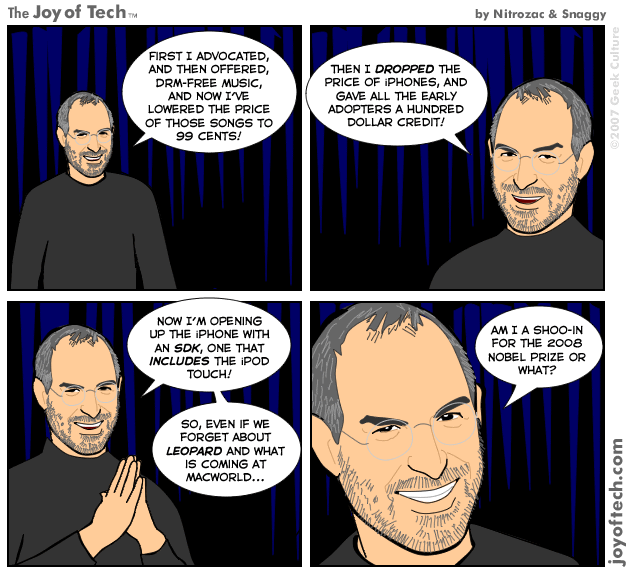
When should I buy my Mac?
http://buyersguide.macrumors.com will let you know the lowdown on when to pull the trigger. Students get 10% off at the Apple Store for Education.
What upgrades do I need?
You need as much RAM as you can afford. But don't buy it from Apple, go to http://crucial.com and buy it there, it's orders of magnitude cheaper.
I have my Mac, I need sexy applications!
You can Google for all of these. If you ever need applications for other needs, head over to http://macupdate.com . Satan got all the clicky-linkys. Isn't he nice?
CHAT
Adium - The only chat client you need...
Colloquy - ...unless you IRC, in which case you need this too
RSS
NetNewsWire - The best RSS client
NewsFire - The second best RSS client, if you don't like NNW
TEXT EDITING
TextMate - A text editor for programmers, amazing functionality, well worth the handful of euros.
Smultron - A great free alternative to TextMate
TeXShop - If you write papers using LaTeX, this is the best editor to get the job done on Mac OS X. You should also look into BibDesk for your BibTeX repository.
CSS
CSSEdit - The best CSS editor money can buy, on any platform. Saves me hours of time scanning CSS files daily.
WEB BROWSING
There's more than Safari (but Safari is arguably best).
Camino - If you like the way Firefox renders, Camino is the Mac-native browser that uses Firefox's rendering engine, Gecko.
Firefox - If you can't live without FF, it's OK on Mac, but not native. So you lose niceties like the Cocoa window widgets, and keychain access.
MEDIA
VLC - Plays pretty much any format on Earth.
Mplayer - Popular rival to VLC.
Perian - Popular codecs like Xvid packaged as Quicktime components, so you can watch these videos in any Quicktime-enabled program.
Audio Hijack - Record the sound output from any program on your Mac.
Airfoil - Divert any audio you want to your Airport Express.
Handbrake - Handbrake is your one-stop DVD rip shop.
KEYBOARD NAVIGATION
Yes, you can do better than Spotlight for application launching.
Quicksilver (info / direct download) - The benchmark keyboard navigation program. Free and open-source, heavily customisable.
LaunchBar - A lightweight alternative to Quicksilver. Less features, but noticeably faster.
BITTORRENT
Transmission - Transmission is hands-down the best Mac native BitTorrent app. Download the nightly build, and you'll get blocklist functionality as well.
Azureus - Azureus runs pretty well on Mac OS X, but it's Java code-base does mean it is slow, and just a little bit ugly. The plugins help a lot.
OFFICE
Microsoft Office - Still the best option, but the current version is really expensive. Get a second-hand copy of Office X 2004 off eBay. If you absolutely need VBA support, you have to use the 2004 version -- support has been removed in 2008.
NeoOffice - A Mac wrapper for OpenOffice. Much better than wrestling with X11.
iWork '08 - The office suite developed by Apple. Keynote is a PowerPoint killer, Pages is perfectly capable as a Word replacement and Numbers is a good (basic) spreadsheet editor (note that I didn't say Excel replacement)
TWITTER
Twitterific - If Twitter is the crack, Twitterific is the dealer.
MOUNTING FILESYSTEMS
MacFuse - MacFuse allows all sort of fancy disk mounting, including drives connected via SSH. Really nifty.
WEB SERVER
MAMP - You could use the built-in server, or you could get MAMP and have an Apache/MySQL/PHP install out of the box.
CocoaMySQL - A great GUI to manage MySQL databases.
I could keep going, but I'm tired now.
Calvin and Jobs

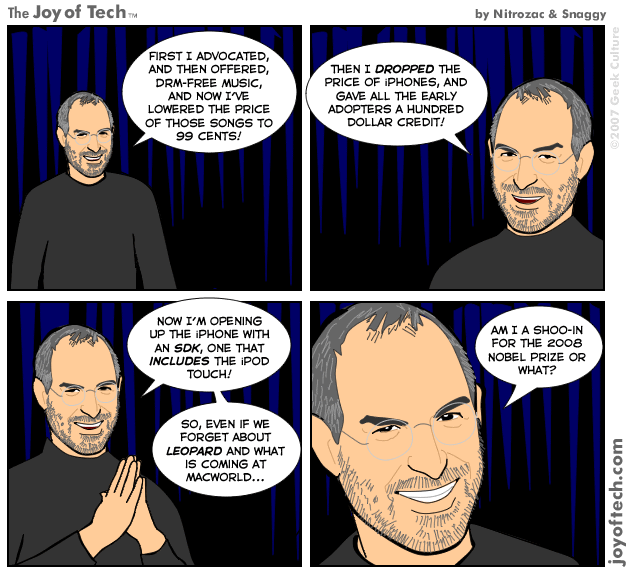
When should I buy my Mac?
http://buyersguide.macrumors.com will let you know the lowdown on when to pull the trigger. Students get 10% off at the Apple Store for Education.
What upgrades do I need?
You need as much RAM as you can afford. But don't buy it from Apple, go to http://crucial.com and buy it there, it's orders of magnitude cheaper.
I have my Mac, I need sexy applications!
You can Google for all of these. If you ever need applications for other needs, head over to http://macupdate.com . Satan got all the clicky-linkys. Isn't he nice?
CHAT
Adium - The only chat client you need...
Colloquy - ...unless you IRC, in which case you need this too
RSS
NetNewsWire - The best RSS client
NewsFire - The second best RSS client, if you don't like NNW
TEXT EDITING
TextMate - A text editor for programmers, amazing functionality, well worth the handful of euros.
Smultron - A great free alternative to TextMate
TeXShop - If you write papers using LaTeX, this is the best editor to get the job done on Mac OS X. You should also look into BibDesk for your BibTeX repository.
CSS
CSSEdit - The best CSS editor money can buy, on any platform. Saves me hours of time scanning CSS files daily.
WEB BROWSING
There's more than Safari (but Safari is arguably best).
Camino - If you like the way Firefox renders, Camino is the Mac-native browser that uses Firefox's rendering engine, Gecko.
Firefox - If you can't live without FF, it's OK on Mac, but not native. So you lose niceties like the Cocoa window widgets, and keychain access.
MEDIA
VLC - Plays pretty much any format on Earth.
Mplayer - Popular rival to VLC.
Perian - Popular codecs like Xvid packaged as Quicktime components, so you can watch these videos in any Quicktime-enabled program.
Audio Hijack - Record the sound output from any program on your Mac.
Airfoil - Divert any audio you want to your Airport Express.
Handbrake - Handbrake is your one-stop DVD rip shop.
KEYBOARD NAVIGATION
Yes, you can do better than Spotlight for application launching.
Quicksilver (info / direct download) - The benchmark keyboard navigation program. Free and open-source, heavily customisable.
LaunchBar - A lightweight alternative to Quicksilver. Less features, but noticeably faster.
BITTORRENT
Transmission - Transmission is hands-down the best Mac native BitTorrent app. Download the nightly build, and you'll get blocklist functionality as well.
Azureus - Azureus runs pretty well on Mac OS X, but it's Java code-base does mean it is slow, and just a little bit ugly. The plugins help a lot.
OFFICE
Microsoft Office - Still the best option, but the current version is really expensive. Get a second-hand copy of Office X 2004 off eBay. If you absolutely need VBA support, you have to use the 2004 version -- support has been removed in 2008.
NeoOffice - A Mac wrapper for OpenOffice. Much better than wrestling with X11.
iWork '08 - The office suite developed by Apple. Keynote is a PowerPoint killer, Pages is perfectly capable as a Word replacement and Numbers is a good (basic) spreadsheet editor (note that I didn't say Excel replacement)
Twitterific - If Twitter is the crack, Twitterific is the dealer.
MOUNTING FILESYSTEMS
MacFuse - MacFuse allows all sort of fancy disk mounting, including drives connected via SSH. Really nifty.
WEB SERVER
MAMP - You could use the built-in server, or you could get MAMP and have an Apache/MySQL/PHP install out of the box.
CocoaMySQL - A great GUI to manage MySQL databases.
I could keep going, but I'm tired now.
dodos on
0
This discussion has been closed.
Posts
Though I have been fighting with myself, trying to avoid buying a Touch to hold me over.
I really could care less about the music features.
I want something handheld that gets on the interweb and lets me use the App store.
I think I would prefer to have it double as a phone as well.
we also talk about other random shit and clown upon each other
It's not nearly as fun with a broken iSight.
Yes, calling Apple tomorrow.
What other apps should a person grab? I already grabbed the news reader, Shazam, and the IGN review one.
So you're carrying around one of these?
PSN:RevDrGalactus/NN:RevDrGalactus/Steam
Be prepared to spend an afternoon taking every single thing you own off your shelves/floor/wherever you keep them and scanning them. It takes a while, but once it's done it's so useful.
or Brawl. 4854.6102.3895 Name: NU..
Haha oops!
Haha, that's exactly when I was checkin' it out. Cool thing is though that I have this molded soft plastic cover with a hard plastic top that covers the screen and the iPod could still pass off as brand new after a year - although I hate the case itself. Makes me feel like I'm crushing my iPod in my pocket even though the case is preventing that.
If I have to do a reinstall of leopard, will doing an archive and install basically leave me exactly where I was before in terms of program and settings? Most of the stuff on the web is AaI from tiger to leopard, and that says to reinstall programs. But if I'm going from Leopard to Leopard, will that logic still hold?
Yes, Pandora works just dandy over wifi. I spent most of this afternoon listening to some Pandora stations on my iPod Touch, mostly through a public access point which often has serious bandwith issues. Never so much as a hiccup.
Now if only you could actually manage/modify stations through the app...
How is it useful, exactly?
Satan and I did take some time on it.
Ta.
Its not very much fun with a working isight either. I had a lot of trouble getting it to recognize the barcode on a lot of my stuff. So much so that I wound up entering in the items manually.
Then I realized I had just wasted a couple hours of my life I'll never get back since there really was no reason to make a database of my games and dvds.
Seemingly, the only real use I can see for it is if your crap gets stolen then you've got a handy list for the insurance company.
Or for valuing your first edition Harry Potters and other ancient, lost civilisation manuscripts.
I guess for some, it's invaluable. For others, feh.
Accelerometer controls are hard.
also how do I make the computer not go into sleep mode when I close the lid?
and a statement; God this thing gets hot sometimes, but I wouldnt trade it for the world. I love my new macbook pro so much, and it works so well.
just googled this.
want.
anything like this for pea seas?
Once you've entered stuff into the "Library" what can you do with it? Does it provide the ability to link to the web like the "Currently Reading" sections of Myspace and Facebook?
I can see where it would be great for tackling large media collections and I can also see where my girlfriend would love this since she's been talking about cataloging the stuff that we have.
Any other useful "mac only" applications out there that I should know about? Stuff that really doesn't have a counterpart on the PC?
***EDIT***
Also, what is macheist?
It doesn't seem to do that, although you can publish your libraries to websites. I guess you could maybe cutsomise the template so you could tag which book you're reading and then monkey around with the style sheets so that that book is plucked from the shelf and then displayed somewhere seperately. Or even make your own 'Currently reading...' PHP-image-generating signature app. Assuming you know how to do all that.
If you do need to catalogue media, it does seem like a good app. to do that. It'll automagically acquire book/DVD/Videogame covers so you don't have to laboriously scan everything in and get all the other pertinent data from the ISBN number or whatever. SO I guess if that's something you want to do, Delicious Library looks like it does it pretty well. Not sure I'm anal enough to even do that though, never mind spend $40 on software that does it well.
You can read all about what it does at their website - http://www.delicious-monster.com/
and dont even get me started with company discounts... Apple store cannot process them, they have to go to AT&T BUT as many times as we say it people try to coerce us into doing stuff we cannot do.
If anything this baby makes me want to buy one, I even have to go to the AT&T store to do it.
Any other software I should look at?
There should be a setting in the energy saver prefs that says something like dim display before sleep (can't remember... on my mac pro atm). Uncheck it. I have had terrible luck with this actually accomplishing anything on my MBP.
For the times I want the display to stay on I use http://lightheadsw.com/caffeine/
You can't make it not go to sleep when you close the lid AFAIK. You have to wake it up using a usb mouse or keyboard. I never use mine with the lid closed though since I'm afraid heat buildup will damage the screen.
I use DVD Profiler, which is free (With extra features added if you pay.) but it only works for DVD's.
It'll automatically put up a list of all the DVD's you own if you want it to.
http://www.invelos.com/dvdcollection.aspx/JimJimBinks
My favrorite feature allows you to input someone's name and Email address and check off their name next to any DVD they borrowed. Then you can set it up so it'll Email them automatically after a few weeks and remind them that they have it.
They only connect through WiFi
Only a ripoff that's nowhere near as good. Can't remember its name right now, I'll get back to you.
AFAIK that's only a problem with the regular MacBooks, not the Pro.
Wifi only, AT&T has nothing to do with any Product save iPhone service in the US
No, Networked Time Machine backups have to be done via Time Capsule. People have cracked time machine to work on networked drives on an airport and the problem is there are too many bottlenecks that take forever. This may be alleviated in the future if the put esata drives on Airports but as of now only the internal SATA drive on the Time capsule is fast enough to do networked backups like this.
edit: never mind
Shogun Streams Vidya
I just came from the Apple store at Woodfield Mall in Schaumburg, IL (one of their busier stores) to get my laptop battery replaced and it was pretty dead, considering the 3G came out on Friday. I'd say you should be pretty good if you went today or this week.
Sigh.
Switch: 6200-8149-0919 / Wii U: maximumzero / 3DS: 0860-3352-3335 / eBay Shop