The new forums will be named Coin Return (based on the most recent vote)! You can check on the status and timeline of the transition to the new forums here.
The Guiding Principles and New Rules document is now in effect.
Dorm internet and wifi
MJ Registered User regular
Registered User regular
So I'm back on campus and I did some interior design but my desk ended up being across the room from my ethernet port and my cable isn't long enough.
I don't wanna run 50 feet of cable around the walls, and I also have a wii and such I'd like to use online occasionally as well, but still, there's one ethernet cable.
So my question is would looking into an airport express or something like that work for my school internet?
I have a macbook.
And my school's network is the type that requires me to:
1. Connect computer
2. Open browser, which directs you to a Resident internet page, where we enter our school internet id
3. Internet Access until you turn off or sleep computer.
Is anyone else's campus network similar to this and you have set up wifi?
I don't wanna run 50 feet of cable around the walls, and I also have a wii and such I'd like to use online occasionally as well, but still, there's one ethernet cable.
So my question is would looking into an airport express or something like that work for my school internet?
I have a macbook.
And my school's network is the type that requires me to:
1. Connect computer
2. Open browser, which directs you to a Resident internet page, where we enter our school internet id
3. Internet Access until you turn off or sleep computer.
Is anyone else's campus network similar to this and you have set up wifi?
MJ on
0
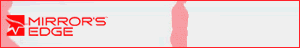
Posts
It would've been a lot easier, though, since you only had to activate the "port" the machine was plugged into and then it worked for the rest of the year.
a) You'd better secure it with WPA
b) Act like it will get broken, because likelihood is, someone is going to be running a program to break into your network for fun.
All I did was plug it in, turn on wifi, and find the airport, go to airport utility, and go through the setup. It went through the process of setting up a WPA security which I hear is better than WEP which I used at home. Everything works fine and it's locked. to the outside world. One thing I did have to change was I had to set it up in Bridge mode, but that was just selecting another radio button.
Edit: This is a nice little gadget, and for the record, wireless isn't allowed here but I don't think people care, since as of counting right now, there are 4. I'll just try my luck of not being caught.
Edit edit: Also because of the way the internet works, the Wii is still offline, but it's ok, there's plenty of RL people to meet.