As was foretold, we've added advertisements to the forums! If you have questions, or if you encounter any bugs, please visit this thread: https://forums.penny-arcade.com/discussion/240191/forum-advertisement-faq-and-reports-thread/
Options
On the topic of Hard Drives
Idx86 Long days and pleasant nights.Registered User regular
Long days and pleasant nights.Registered User regular
 Long days and pleasant nights.Registered User regular
Long days and pleasant nights.Registered User regular
Hey Guys -
I've got an old computer (2001) which is in desperate need of replacement. Unfortuantely there are some other purchases that need to be made for our home which puts it down on the list. I'd swear I'd never put any more money into my existing machine, but given the price of hard drives I am thinking I just might.
The Problem:
- Primary hard drive (18gb) has less than a gig of available space. While I'm sure processor and memory also play a part, the machine runs pretty slow because of lack of disk space. It houses the OS and essential applications (Office / Firefox / etc.) but has also been giving me a "running outside of specified parameters" message every time we boot up. I've uninstalled a lot of shit or moved it to a secondary hard drive, but I think the compounding of security patches and java updates have slowly chewed up space to the point where there's not much else to remove.
Questions:
- Should I just swap hard drives and make my 60gb (secondary) become my primary? If so, what is involved with moving the OS and all of that shit?
- Or, if you guys think I should just dump the 18gb (primary today) and buy a new one, are there any licensing issues with reinstalling XP/Office/etc.? I've got the keys and all that garbage but will it prevent me from reapplying the key on a new HD?
tl;dr 18gb HD is too small for primary HD, should I either swap it with my 60gb which is secondary today or buy a new one? once i figure that out, how do i deal with reinstalling OS and shit?
I've got an old computer (2001) which is in desperate need of replacement. Unfortuantely there are some other purchases that need to be made for our home which puts it down on the list. I'd swear I'd never put any more money into my existing machine, but given the price of hard drives I am thinking I just might.
The Problem:
- Primary hard drive (18gb) has less than a gig of available space. While I'm sure processor and memory also play a part, the machine runs pretty slow because of lack of disk space. It houses the OS and essential applications (Office / Firefox / etc.) but has also been giving me a "running outside of specified parameters" message every time we boot up. I've uninstalled a lot of shit or moved it to a secondary hard drive, but I think the compounding of security patches and java updates have slowly chewed up space to the point where there's not much else to remove.
Questions:
- Should I just swap hard drives and make my 60gb (secondary) become my primary? If so, what is involved with moving the OS and all of that shit?
- Or, if you guys think I should just dump the 18gb (primary today) and buy a new one, are there any licensing issues with reinstalling XP/Office/etc.? I've got the keys and all that garbage but will it prevent me from reapplying the key on a new HD?
tl;dr 18gb HD is too small for primary HD, should I either swap it with my 60gb which is secondary today or buy a new one? once i figure that out, how do i deal with reinstalling OS and shit?
Idx86 on
0
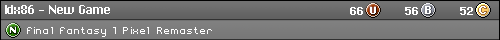
Posts
I would just save everything you want, switch the 60gb to primary and put a fresh install of windows on it. You can then place the 16gb on the slave channel and retrieve any files you may want from it, and use it as a backup drive.
Though 60gb will quickly be filled, depending on what you do. Though if you made an 18gb last that long it may well work fine.
http://www.newegg.com/Store/SubCategory.aspx?SubCategory=14&name=Internal-Hard-Drives
I would just buy a new drive, you can buy a new OEM drive that is like triple the capacity for very very cheap from newegg. There is a 640gb SATA on the main page for under 100 bucks at the moment, for example.
You might have an issue with XP, depending on what version it is. My original XP copy requires activation and after the first 3 uses of the CD key, I needed to call MS to activation key from them. SP1/2/3 doesn't do this, but the original XP does.
That was just an example