The new forums will be named Coin Return (based on the most recent vote)! You can check on the status and timeline of the transition to the new forums here.
The Guiding Principles and New Rules document is now in effect.
PierceDump
PierceNeck Registered User regular
Registered User regular
 Registered User regular
Registered User regular
Hello, I believe I've posted a couple of these in the doodle thread. And then took them down, but I don't remember why. So I decided to start a thread and maybe get some feedback on what I can do to improve.
PS - Let me know if the pictures don't show up. I'm at work and websense wont let me see photobucket pictures, so I'm running on faith that the links are correct.
These were done with Prismacolor markers.
Skull flowers thing
I completely forgot about the blender marker when I did this, which would explain the "bands" of shading. Also, I don't know how to draw flowers.

Tree on a floating island
This I feel I screwed up with the light source when making the darker orange parts of the floating island.

Scarecrow guy
I got lazy with the body here, but I really like how the head turned out.

Crocomire
Then this one I obviously didn't color. He's supposed to be one of the mini-bosses from Super Metroid. But I was working from memory and probably didn't get it right. One thing I really have trouble with is claws/knuckles. They never look right to me.

I've also decided I need a better quality scanner, or need to learn how to adjust the properties right.
Anyways, have at it!
PS - Let me know if the pictures don't show up. I'm at work and websense wont let me see photobucket pictures, so I'm running on faith that the links are correct.
These were done with Prismacolor markers.
Skull flowers thing
I completely forgot about the blender marker when I did this, which would explain the "bands" of shading. Also, I don't know how to draw flowers.

Tree on a floating island
This I feel I screwed up with the light source when making the darker orange parts of the floating island.

Scarecrow guy
I got lazy with the body here, but I really like how the head turned out.

Crocomire
Then this one I obviously didn't color. He's supposed to be one of the mini-bosses from Super Metroid. But I was working from memory and probably didn't get it right. One thing I really have trouble with is claws/knuckles. They never look right to me.

I've also decided I need a better quality scanner, or need to learn how to adjust the properties right.
Anyways, have at it!
PierceNeck on
0
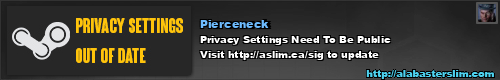
Posts
When you do that, draw lines around the form, so that you have a light wireframe. Then go over the wireframe with darker marks on the parts that we can actually see. This will help you develop your own language for volume and also teach you about decision making.
artistjeffc.tumblr.com http://www.etsy.com/shop/artistjeffc
I agree that you should work on your perspective. The first two work well, but they're really static.
[CANDY][HUGS]I like this the best. Only problem is somethings up with the buttons on his shirt. Makes the perspective look a little wacky. Otherwise, totally cool. [/CANDY][/HUGS]
EDIT: Dammit JOHNtwm!!! Beat me to it!
[Win]This is why I am win.[/Win]
Try and stay on-topic, your post didn't add anything to the discussion of PierceNeck's work.
If you have further quesitons, PM the mod that infracted you.
PierceNeck, I'm liking your stuff, but I think you could stand to push your shading a little further. Your stuff is really saturated and bright, but there's very little tonal variation between the bits that are directly lit and the bits that should be in shadow - adding in harder, darker shadows will probably give your drawings more depth.
As far as the brightness, that really is due to my scanners quality. They're darker in person. For example, the teeth on the scarecrow are actually yellow/brownish. There's lots of grays in there, too. But not showing up when I scan. I tried messing with the setting to darken it, but it seems my scanner just doesn't seem to register certain colors/color combinations.
What I'll try to do is use my friends scanner, his seems to be a lot better than mine. See if maybe that addresses some of the things you're seeing here. Though I'm sure that I can still use some work in those areas anyways.
Of course, depending ont he markers you're using, your palette may be a bit limited, but it is something to consider. Even on your black and white pencil sketch of the crocomire, I'm really only seeing two tones - white and lightish grey with a little variety, with full black only being used for the linework and the dark shadow directly underneath the main form. You'll get a much stronger effect using value throughout to render the shapes according to light source and overall composition.
your lines tend to be a bit neutral, as well, as you only seem to have one real width of them - giving them a little more variety of weight to help depict the form would add a lot more depth and volume to the drawings. Your sense of form and line flow, however, are solid, and you've got some pretty fun ideas to draw there. Keep it up.
also as for markers, i like what you're doing, i should pick up my markers again, i tried prismas for a while, but i use copics now, have you tried copic markers before? they are a dream.
they are refillable though, i saved up for mine and they will last me my whole life as long as i buy ink replacements when i need them, even the nibs are replaceable.
they draw like paintbrushes and blend like orgasms.
Yeah. Copics are nicer, I have some for flesh, but they're easy to combine.
That blue tree is great. And pumpkin head is awesome. For more colours without more pens, you could always drag these into photoshop and add more depth to them. I've also found you can layer markers of different colours for some interesting effects.
I've never heard of Copics either. Hopefully I'll have some stuff to put up here by next weekend for a progress report.
I don't know what this guy is.
A new version of the other skull flower thing.
This was supposed to be a necromancer from WoW, but then I looked at a screen shot of a necro. And it's not a necro. Haha.
I was thinking of a yeti when I drew this.
This was supposed to be a great unclean one from WH, but after looking around on the internets, it appears they dont have wings. Or sluggy tails.
Commence the beatings.
be sure to tell us how that Carpal Tunnel is coming
But in all seriousness, I'm really digging your style. Very clean, very professional looking.
I would recommend trying to put some of your characters in some sort of an environment because compositionally these are somewhat lacking. Some of the character designs are great, like the last one, but they're all just floating in a void.
Also some thicker lines here and there might help things a bit.
INSTAGRAM
As for different line sizes, I used different sized lines a bit in the skull flower thing.... but very limited. (i think just the detail on the skull part) and some thicker lines for the outlines of the yeti. I guess I'm just afraid of having some big dumpy lines going through the character.
They look good flat but as mentioned you need to add more depth. Try shading with a more realistic approach rather than keeping the image flat with the shading you have. Keep the posting up mate
I like your drawings but I really think you should study the grayscale in relation to not only color but applying just circular objects shade on. This will help you give it different tones if this is what you seek
/hugs
I need to work on perspective, faces look flat and so on.
Need to work on shading so it doesn't seem flat. (which I tried tonight and will scan in a bit later)
I need to get more contrast between my colors, meaning if I were to switch them to gray scale they'd look like they were one color. Which isn't good. (right?)
And different sized lines. So... use a thicker pen or what? This one confuses me.
EDIT: I had tried the thing Prox suggested for perspective on rounded objects, but it never looked right. I think I was doing it wrong.
INSTAGRAM
However, how do I incorporate that into things like this one, without giving it a comic booky feel? I do see how it would be very useful in a lot of the other things I've done though.
EDIT:
Also you guys were saying my shadings flat, so I tried to do better with this one. Don't know if this is what you guys meant though. It's not supposed to be anatomically correct or anything, just something quick to try shading.
The problem I'm having (if this is the right way?) is that the grays have 10%>20%>30%... and so on. But other colors don't have that, so I'm having trouble figuring out what colors to use, etc.
EDIT x2: Is there a better way to blend, than using the blending marker? It doesn't seem to be working very well. (prismacolors)
First one is basically something I drew before, that you can see earlier in the thread. My friend darkened everything in illustrator (i think that's what he used), so that it would look cleaner.
And then I did this today.
I think I'm going to stay away from color for awhile, until I can get black and white down.
INSTAGRAM
Edit: Cool, I managed to break all my previous links. I'll have to remember that next time I re-organize my photobucket.
Things like that. I'm no expert (this is actually something I'm working on right now too) but maybe someone else who knows what they are talking about around here can give you some better specific advice.
I'll also go back and redo the links so they show up again.
Cool cause I really liked some of the old stuff and was all ike dubya tee eff when it was gone lol.
I can't say too much about HOW to do this because I am really a catastrophe with markers, but I feel like you should try using a tool that really give you absolute black for your background (assuming that's what you're going for). It SEEMS to be what you're going for, but the background still looks a tad scrappy just because of the inconsistent marker lines.
Anyways, here's the first two I put up. Tell me everything that's wrong with them. Other than them floating in space, I'll work on backgrounds at some point. I promise! Also, the second isn't finished, but whatever. I made his thumb too big and its bothering me.
Also, I've been working on the line thickness thing mentioned earlier in the thread.
Pirate Baby's Cabana Street Fight
Doubleclick the thread title in the forum list.