The new forums will be named Coin Return (based on the most recent vote)! You can check on the status and timeline of the transition to the new forums here.
The Guiding Principles and New Rules document is now in effect.
External HDD, multiple partitions, and XP: A problem
Seeks Registered User regular
Registered User regular
My OS: Windows XP Home, SP2
External HDD : Seagate something or other, 150 Gig.
Here is my dilemma: I tend to backup most everything that's "important" to me, like games, music, misc. utilities and documents. One of these games is Oblivion, which after "ripped" to an image was larger than 4 gigs in size. Evidently FAT32 has a hard time with single files that are over 4 gigs.
So, what I did was split the drive in half: One 70something gig partition for the FAT32, and the other half in ext2. I can access both partitions just fine from linux, but I'm having a spot of trouble doing the same from Windows.
Why this is a problem is the FAT32 partition (the only one Windows mounts) is pretty much filled up, whereas there's room to spare on the ext2. It's not impossible to copy things from Windows to the partition, since I can just boot Ubuntu and copy straight from my Windows disc to the ext2 HDD partition... but at the same time, it's kind of annoying to have to do this.
It might be worth mentioning that I've installed some program that lets me mount/read/write from ext3 that I found in the Windows Programs thread a while ago, and I use that pretty frequently. Can that also be used to mount this HDD partition? (In other words: I forgot what the program is called)

It's not like Windows doesn't see it at all... when I go to the hardware manager or whatever, and check the properties for the drive, it sees the other partition when I "populate" the list.

I can't seem to find any options that let me mount or access the fucker from Windows, though.
Anyone know how I can fix this?
External HDD : Seagate something or other, 150 Gig.
Here is my dilemma: I tend to backup most everything that's "important" to me, like games, music, misc. utilities and documents. One of these games is Oblivion, which after "ripped" to an image was larger than 4 gigs in size. Evidently FAT32 has a hard time with single files that are over 4 gigs.
So, what I did was split the drive in half: One 70something gig partition for the FAT32, and the other half in ext2. I can access both partitions just fine from linux, but I'm having a spot of trouble doing the same from Windows.
Why this is a problem is the FAT32 partition (the only one Windows mounts) is pretty much filled up, whereas there's room to spare on the ext2. It's not impossible to copy things from Windows to the partition, since I can just boot Ubuntu and copy straight from my Windows disc to the ext2 HDD partition... but at the same time, it's kind of annoying to have to do this.
It might be worth mentioning that I've installed some program that lets me mount/read/write from ext3 that I found in the Windows Programs thread a while ago, and I use that pretty frequently. Can that also be used to mount this HDD partition? (In other words: I forgot what the program is called)

It's not like Windows doesn't see it at all... when I go to the hardware manager or whatever, and check the properties for the drive, it sees the other partition when I "populate" the list.

I can't seem to find any options that let me mount or access the fucker from Windows, though.
Anyone know how I can fix this?
Seeks on
0
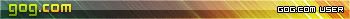

Posts
Another solution easier then mounting exotic file systems in XP (which sounds like trouble) is using software to split the files in 4GB chunks.
http://www.7-zip.org/ is free and has easy controls for splitting at a given size.
http://www.freebyte.com/hjsplit/ is also a popular free program for splitting files.
Thing is, I've already got about 30 or 40 gigs of crap on there, and I've got a combined 12 gigs of free space between the partitions on my laptop's hard drive. Also, only about 1.5 gigs on the FAT32 partition of the external HDD... so I guess what I'm saying is that moving shit off of the ext2 partition to reformat would be a giant pain in the ass and I'd rather not, if I don't have to.