The new forums will be named Coin Return (based on the most recent vote)! You can check on the status and timeline of the transition to the new forums here.
The Guiding Principles and New Rules document is now in effect.
Learn me on SATA, AHCI, and Disk Drives, please.
Ayulin Registered User regular
Registered User regular
 Registered User regular
Registered User regular
Sorry if this is the wrong place; I'm not too sure if it should belong in H/A or here.
I've posted twice about this before, but I'm glad to say I think I've solved the issue.
Basically, if you can't be bothered to read those threads (and I can't blame you for that :P), I'd been having issues with my DVD drives "falling asleep" whenever they were in use. The program using them at the time would just sit and do nothing while this happened, and occasionally Vista would (rightfully) say it wasn't responding. Trying to load stuff from the hard drive would also wonk out when this happened (all my drives are SATA).
So earlier I went into BIOS (Asus P5Q-E motherboard), and poked around a bit, before changing the "Configure SATA as:" option to IDE (I had it set as AHCI before.)
Basically, what exactly would having it set to AHCI mean, and am I losing out on performance/features by changing it to IDE? I know AHCI is a newer protocol of sorts, and Vista supports it natively, but does it result in higher performance somehow? I'm under the impression that AHCI enables things like NCQ, which helps out with access times.
I'm genuinely just interested in learning more about what exactly it does, since for some reason the Wikipedia article doesn't really click with me. Thanks
I've posted twice about this before, but I'm glad to say I think I've solved the issue.
Basically, if you can't be bothered to read those threads (and I can't blame you for that :P), I'd been having issues with my DVD drives "falling asleep" whenever they were in use. The program using them at the time would just sit and do nothing while this happened, and occasionally Vista would (rightfully) say it wasn't responding. Trying to load stuff from the hard drive would also wonk out when this happened (all my drives are SATA).
So earlier I went into BIOS (Asus P5Q-E motherboard), and poked around a bit, before changing the "Configure SATA as:" option to IDE (I had it set as AHCI before.)
Basically, what exactly would having it set to AHCI mean, and am I losing out on performance/features by changing it to IDE? I know AHCI is a newer protocol of sorts, and Vista supports it natively, but does it result in higher performance somehow? I'm under the impression that AHCI enables things like NCQ, which helps out with access times.
I'm genuinely just interested in learning more about what exactly it does, since for some reason the Wikipedia article doesn't really click with me. Thanks
Ayulin on
0
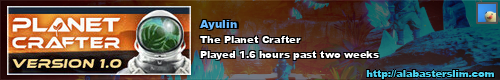
Posts
Edit: As for your sata hard drives, the following is quoted from the SATA wikipedia entry "The theoretical burst throughput of SATA/150 is similar to that of PATA/133, but newer SATA devices offer enhancements such as NCQ which improve performance in a multitasking environment. Sustained data transfer rates are limited by mechanical hard drives themselves, not the interfaces: the fastest modern desktop hard drives transfer data at a maximum of about 118 MB/s,[4] which is well within the capabilities of even the older PATA/133 specification." [Emphasis added]. The test linked is a year old, this test is more recent and shows that nothing much has changed. The real-world benefit from SATA might be from NCQ, but I don't know of any current tests that indicate any observed real world benefit of SATA other than cable management and allowing you to hook up more drives without an expensive SCSI controller.
I'm not missing out on any fancy power saving things by emulating IDE, though, am I? I'm guessing there's something wrong with my motherboard which causes things to trip up when it's set to use AHCI, since everything seems to be running fine now.
IDE, by the standard, should be hot swappable.