The new forums will be named Coin Return (based on the most recent vote)! You can check on the status and timeline of the transition to the new forums here.
The Guiding Principles and New Rules document is now in effect.
Sony Vaio odd display problem
txt Registered User regular
Registered User regular
So the other day, my Vaio FE notebook display starting displaying odd lime greens and pinks in place of pure blacks and whites. Its hard to explain so i took some pictures (phone camera sorry), as i obviously couldnt screen cap because the image would show up fine to others:
Windows Desktop

Start-up BIOS (right after power on) Note: the background should be black and the writing white.

Login Screen

Team Fortress 2 Loading

Important Things:
I recently installed a 2gb stick of SO-DIMM RAM to replace the factory 1gb that came with it
Took the unit to a computer repair store earlier this morning, they had no idea.
Notebook is out of warranty for a long time now
Tried to diagnose the problem by connecting an external display via VGA, but it wouldnt display a picture. The repair place i took it to gave it a go as well, and while the notebook would detect the external display and its manufacturer etc, it would not show a picture.
Now, ive done a bit of research online, and some people seem to think that these colours may be a static build up from my RAM installation; while i took every precaution to stay grounded, i didnt have an anti-static wrist strap or anything like that on .
.
It should also be noted that the problem first occurred flickering on and off during a game of TF2, and when i quit the game the problem flared up big time and hasnt since gone away. This led me to believe that it could be a loose connection to the LCD since heat can often do this, but i havent been able to change the display or even make it flicker back to original settings by fiddling with any of these cables.
This is really getting up my goat now, as university is about to start again and i need my laptop big time this semester.
Can anyone help me out with this issue? Im leaning towards something ive done during the RAM installation, and im no professional with these kinds of things
tl;dr: My laptop display has shit itself and shows green static where some blacks should be and pink where some whites should be. Help!
Windows Desktop

Start-up BIOS (right after power on) Note: the background should be black and the writing white.

Login Screen

Team Fortress 2 Loading

Important Things:
I recently installed a 2gb stick of SO-DIMM RAM to replace the factory 1gb that came with it
Took the unit to a computer repair store earlier this morning, they had no idea.
Notebook is out of warranty for a long time now
Tried to diagnose the problem by connecting an external display via VGA, but it wouldnt display a picture. The repair place i took it to gave it a go as well, and while the notebook would detect the external display and its manufacturer etc, it would not show a picture.
Now, ive done a bit of research online, and some people seem to think that these colours may be a static build up from my RAM installation; while i took every precaution to stay grounded, i didnt have an anti-static wrist strap or anything like that on
It should also be noted that the problem first occurred flickering on and off during a game of TF2, and when i quit the game the problem flared up big time and hasnt since gone away. This led me to believe that it could be a loose connection to the LCD since heat can often do this, but i havent been able to change the display or even make it flicker back to original settings by fiddling with any of these cables.
This is really getting up my goat now, as university is about to start again and i need my laptop big time this semester.
Can anyone help me out with this issue? Im leaning towards something ive done during the RAM installation, and im no professional with these kinds of things
tl;dr: My laptop display has shit itself and shows green static where some blacks should be and pink where some whites should be. Help!
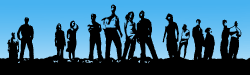
txt on
0
Posts
There was a BIOS update for my motherboard that fixed the problem. This could be your issue as well. I was seeing the same sort of graphical errors you are only my mouse pointer was also a big giant square which made clicking on anything frustrating.
Check to at least see if there is an updated BIOS for your motherboard that addresses this issue.
At least until someone with more general knowledge about this comes along.
PSN : Bolthorn
CPUZ output is below, which is what ive been using to search
Motherboard
manufacturer: Sony Corporation
model: VAIO
chipset: Intel i945PM rev. 3
southbridge: Intel 82801GHM (ICH7-M/U)
BIOS
vendor: Phoenix Technologies LTD
version: R0170J3
date: 08/17/2006
Not that that's really any help but im scraping the bottom of the barrell now.