The new forums will be named Coin Return (based on the most recent vote)! You can check on the status and timeline of the transition to the new forums here.
Please vote in the Forum Structure Poll. Polling will close at 2PM EST on January 21, 2025.
Bold Tahoma, Italicized Arial in XP
Mugenmidget Registered User regular
Registered User regular
I'm trying to help a friend with a weird problem. Tahoma fonts everywhere on his copy of XP SP3 show up in bold and Arial fonts show up in italics. He provided me with some examples.
Pidgin:
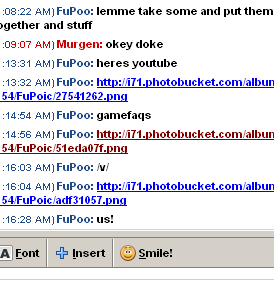
GameFAQs:
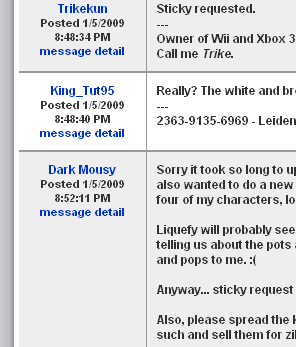
Start Menu:

That last one doesn't look too awkward to me but it's a little different than default, I guess. He says the pronounced italics is there on the "welcome" message as he starts up as well as Windows Media Player (which I guess both use Arial).
What kind of repair should be used for this? I found a topic with a similar problem but they recommended a System Restore Point. He doesn't have "System Restore" enabled so that's out of the question. Is there another method he can use short of a full reinstall?
Pidgin:
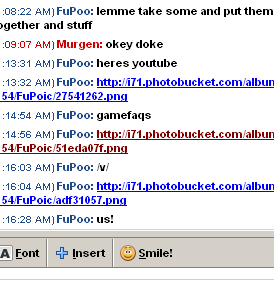
GameFAQs:
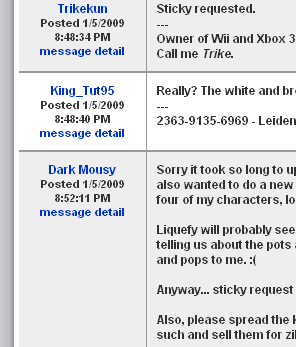
Start Menu:

That last one doesn't look too awkward to me but it's a little different than default, I guess. He says the pronounced italics is there on the "welcome" message as he starts up as well as Windows Media Player (which I guess both use Arial).
What kind of repair should be used for this? I found a topic with a similar problem but they recommended a System Restore Point. He doesn't have "System Restore" enabled so that's out of the question. Is there another method he can use short of a full reinstall?
Mugenmidget on
0

Posts
SC2 NA: exoplasm.519 | PA SC2 Mumble Server | My Website | My Stream
CUZ THERE'S SOMETHING IN THE MIDDLE AND IT'S GIVING ME A RASH
Regardless, he's still under warranty on his laptop and he's going to exchange it. Thanks for your help, though!