The new forums will be named Coin Return (based on the most recent vote)! You can check on the status and timeline of the transition to the new forums here.
The Guiding Principles and New Rules document is now in effect.
iPod Video Converter?
Cowbomb Registered User regular
Registered User regular
I'm going away for three months in a couple of weeks, so I thought I'd load up my iPod with DVDs and such to watch whilst I'm away.
Just wondered if anyone could recommend a good video converter to use? The couple I've tried already ruin the quality whilst barely lowering the file-size...
Just wondered if anyone could recommend a good video converter to use? The couple I've tried already ruin the quality whilst barely lowering the file-size...
Cowbomb on
0
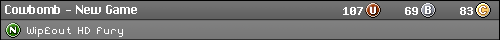
Posts
I've been using Winff lately to convert my videofiles to a more iPod-friendly format. I'm not sure how much the program you use has to do with the filesize so much as the settings you use.
I generally use the following settings which I think are fine for viewing on my iPhone.
video bitrate: 384
frame rate: 15 fps (If you feel it's too choppy by all means, adjust it upwards. It will give you significantly higher filesizes tho...)
resolution: 480*320
audio bitrate: 96
samplerate: 22050
audiochannels: 1
With these settings a 2 hour movie takes up about 280 megs of space with what I find to be acceptable quality. Of course these files will look like shit if you view them on your PC, but on the iPhone they look just fine.
If you want more options I there's an app called SUPER that basically does what Winff does but with alot more preconfigured options. The homepage looks a bit suspicious but the app works fine. I just preferred the more spartan Winff.
Winff
http://winff.org
SUPER
http://www.erightsoft.net/SUPER.html
Thread over.
Super has a website that looks like a textbook example of a spammy scam. But its actually a pretty good converter.
For my needs I'll stick with WinFF, but as long as you do not need to transcode to or from proprietary formats, Handbrake definitely has the nicer GUI.
5G or Classic iPod - Space efficient
Video: 320x240 H.264 384kbps
Audio: 44.1KHz Stereo AAC 96kbps
5G or Classic iPod - Better quality
Video: 320x240 H.264 512kbps
Audio: 44.1KHz Stereo AAC 128kbps
The first setting is good if you're really concerned about space. The video will be a little blocky in high motion scenes but you're probably not going to notice on the iPod's screen. Unless you've got super hearing and will be using awesome headphones in a quiet locale you're probably not going to be able to tell the difference between 96kbps and 128kbps audio.
For widescreen format I start with the vertical resolution and figure out the appropriate horizontal resolution. For the iPod's 240 vertical resolution a horizontal resolution of 420 works well for 16:9 widescreen content. When played full frame on the iPod you won't lose any vertical detail and when viewed in widescreen mode you'll get the best horizontal detail. If you're putting this on an iPod touch you can just bump the resolution slightly to 480x270 and it will play back fine on 5G iPods (and look good) and nearly fill the Touch's screen. For this slightly larger video I wouldn't set the video bitrate below 512Kbps and you'd probably be better off with 768Kbps.