The new forums will be named Coin Return (based on the most recent vote)! You can check on the status and timeline of the transition to the new forums here.
The Guiding Principles and New Rules document is now in effect.
Video Card Help
Edgler Vess Registered User regular
Registered User regular
 Registered User regular
Registered User regular
Im sure this is the 10 Thousandth thread on Video Cards and I apologize.
Seeings how the computer expertise on these boards is usually better than even tech boards thought Id try here first:
I know zilch about the NVidia line up of cards in this day and age (been an ATI User for about 6 years) and I want to switch allegiances after my wifes 9800 Series card is going down the drain AGAIN. I need to get her a reasonably fast card at an affordable price. This is what I found:
http://www.newegg.com/Product/Product.asp?Item=N82E16814130062
That seems like a it would be a decent card for less than 150 Dollars and has good recent reviews, but my wife is currently running an old Radeon 9800 pro (which was a blazing card in its day) and even though its going on the blink I dont really want to make a sidestep for her graphics wise. Id be willing to spend up to 200 bucks if need be but NVidia's numbering sequences have me all befuddled. All I know for sure is the new 8800 series is real nice but way to expensive. Her current (relevant) specs: Any suggestions or advice or at least some thoughts about the above card would be appreciated. Thanks.
3400 AMD 64
1 Gig of Ram
Seeings how the computer expertise on these boards is usually better than even tech boards thought Id try here first:
I know zilch about the NVidia line up of cards in this day and age (been an ATI User for about 6 years) and I want to switch allegiances after my wifes 9800 Series card is going down the drain AGAIN. I need to get her a reasonably fast card at an affordable price. This is what I found:
http://www.newegg.com/Product/Product.asp?Item=N82E16814130062
That seems like a it would be a decent card for less than 150 Dollars and has good recent reviews, but my wife is currently running an old Radeon 9800 pro (which was a blazing card in its day) and even though its going on the blink I dont really want to make a sidestep for her graphics wise. Id be willing to spend up to 200 bucks if need be but NVidia's numbering sequences have me all befuddled. All I know for sure is the new 8800 series is real nice but way to expensive. Her current (relevant) specs: Any suggestions or advice or at least some thoughts about the above card would be appreciated. Thanks.
3400 AMD 64
1 Gig of Ram
Edgler Vess on
0
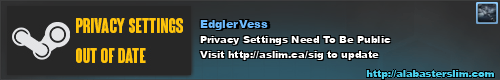
Posts
I suggest a used 6800GT, newegg has an "open box" one at $160.
You could also upgrade the motherboard to not have this same problem in the future to one that supports PCI-E - I think there wasn't an Athlon 64 3400+ for socket 939 so it's probably 754; you can get an nforce4-based s754 motherboard for ~$50 which would still let you get that 7600GT (which is fine btw). A 7900GS would be worth the +$30 it costs over the 7600GT (after mail-in rebate).
I think the 7600GT is a bit faster than a 6800GT, but not much.
Oh, and the 7600GTS from eVGA is a bit cheaper and basically the same thing as a GT.
At night, the ice weasels come."
I guess the big question is: Whats the difference between PCI and AGP and how do I tell which I have?
Edit: I looked at my Motherboard and at the one the above poster linked and they look more or less the same (3 white spaces on the bottom and the longer black slot where my (and wifes) video card sits), now Im WAY confused.
I know that that computer doesn't have PCI-E because there were no PCI-E Radeon 9800 cards and, with few exceptions, motherboards with PCI-E don't come with AGP.
Wikipedia has some pictures in the articles, it's easier to tell by the card contact rather than the motherboard slot:
http://en.wikipedia.org/wiki/PCI_Express
http://en.wikipedia.org/wiki/Accelerated_Graphics_Port
You can also check the motherboard manual or it's page on the manufacturer's website, or maybe software like Everest Home Edition or SiSoft Sandra will be able to tell you what components are inside the PCs.
At night, the ice weasels come."
So recommendation is: A new motherboard and then that video card I linked in the OP? whew...going to be messy! Taking a processor out of a MB and putting it in a new MB is a huge PITA is it not or can I even do that? And would it even be worth the time
Bad part is the more messy this becomes the more im leaning towards buying/building an entirely new machine.
BTW: Thanks robaal, been a huge help its becoming a little more clear now.
Edit: Spelling and grammar ftw.
If your case is small then it might be a bit tricky to get the motherboard out, but otherwise it's not that hard. Be sure to have some thermal paste, as you'll have to reapply it on the CPU in the new motherboard.
A new system would cost considerably more:
~$100 for the CPU
~$100 for 1GB of RAM (the type of RAM new systems use also changed, using the older socket 939 that would work with DDR400/PC3200 memory is possible but there won't be any new CPUs coming out for that platform)
$60-$70 for the motherboard.
At night, the ice weasels come."
It would only make sense if the upgrade would be major, so a Core 2 Duo CPU and 2GB of RAM, but that would cost >$500 for just the CPU/mobo/RAM while a complete new system would cost ~$850-$900.
At night, the ice weasels come."
Buy a new case (bigger) take all the parts out of my wifes machine, use what I can (Optical drives, Hard Drives, etc) and replace the Motherboard and Video Card. Im still a little torn on the processesor though, How much of a difference in Top of the line gaming would one of them Core 2 Duo's make over this 3400+...and whats this about new RAM?
Man this was easier when I had 2 grand lying around to throw at computers.....Stupid Mortage...grumble.
So I guess my problem STILL isnt solved.../sob
Presently the CPU is rarely the bottleneck - even yours should be able to process enough data to get a playable framerate in most games. This isn't really dependent on the graphics settings, so although your CPU might only get 60fps in F.E.A.R. it stays more-or-less constant regardless of the video settings, so you can increase them until the video card becomes the bottleneck.
This might change with Supreme Commander or Crysis, but they aren't out and when they will be there might be some new, better hardware to buy or at least the same hardware at lower prices (except for RAM - its prices are hard to predict).
At night, the ice weasels come."
If you can stretch a tiny bit. 7600GS AGP $119
Probably benchmarks a bit under the x800pro but has newer tech (SM3.0 etc).