The new forums will be named Coin Return (based on the most recent vote)! You can check on the status and timeline of the transition to the new forums here.
The Guiding Principles and New Rules document is now in effect.
HDMI Audio through Windoes Vista help.
Sonar Registered User regular
Registered User regular
As a birthday present my brother sent me an Xbox 360. This prompted me to buy a TV and I put it over my Computer desk as a fourth monitor.
That works fine.
What I would like to do now is route the TV audio through my computer to take advantage of the speaker set up. I'm having problems.
I'm using a nForce 790i Ultra motherboard with windows Vista.
What should be happening is routing the out put of the TV to the audio in jack of the mother board (BLUE). I don't get any sound however. Vista seems to decide that the input is a mic and overrides my Logitech camera/mic usb. This makes L4D very unpleasant because there is a lot of noise on the line but nothing out of the TV.
Can anyone suggest what I need to do to get this to work?
Apparently the TV needs to have the audio routed either through it's speakers or the line out, you can't do both.
Looking at Windows sound there is line noise but nothing else on audio in.
It IS plugged into the right jack and it IS plugged into the audio out put.
I'm stuck here.
That works fine.
What I would like to do now is route the TV audio through my computer to take advantage of the speaker set up. I'm having problems.
I'm using a nForce 790i Ultra motherboard with windows Vista.
What should be happening is routing the out put of the TV to the audio in jack of the mother board (BLUE). I don't get any sound however. Vista seems to decide that the input is a mic and overrides my Logitech camera/mic usb. This makes L4D very unpleasant because there is a lot of noise on the line but nothing out of the TV.
Can anyone suggest what I need to do to get this to work?
Apparently the TV needs to have the audio routed either through it's speakers or the line out, you can't do both.
Looking at Windows sound there is line noise but nothing else on audio in.
It IS plugged into the right jack and it IS plugged into the audio out put.
I'm stuck here.
I'm building a real pirate ship. Really. Wanna help? Click here!
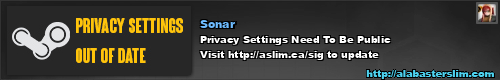
caffron said: "and cat pee is not a laughing matter"
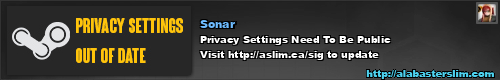
caffron said: "and cat pee is not a laughing matter"
Sonar on
0
Posts
@#$@#$!@#$
Also.
I pulled up Audacity and hit record. It recorded the sound coming from the TV but the sound isn't being routed through my speakers. I hit play and there it is, the sound I recorded clear as a bell.
So why can't it route it real time?
caffron said: "and cat pee is not a laughing matter"
PSN: TheScrublet
I love fighting my operating system. It's so primeval.
caffron said: "and cat pee is not a laughing matter"
It seems like Vista doesn't like to output the monitor of a recording. I found this little link interesting, particularly this quote: "On Windows Vista, the input monitor is muted by default. The problem is that Vista may not display the option of unmuting line-in or the microphone in the GUI." And they wonder why this OS was never accepted.
Try all the solutions people posted in this link's comments. If none of that works, try updating your sound drivers (which I'm assuming are related to your motherboard). Then try all the solutions again. If you're still stuck, you're going to have to take some screenshots of your sound tabs so I can see what's going on here.
PSN: TheScrublet
I can turn on audacity and if it's in monitor mode it plays it through the speakers... On a 2 second delay.
I'll try that stuff out when I get home.
caffron said: "and cat pee is not a laughing matter"