The new forums will be named Coin Return (based on the most recent vote)! You can check on the status and timeline of the transition to the new forums here.
The Guiding Principles and New Rules document is now in effect.
CPU running at full load . . . constantly
OSUJumpMan Registered User regular
Registered User regular
I recently upgraded my RAM from 2GB DD2-800 ocz (4-5-5 @ 1.8V) to 4GB DDR2-800 G.Skill (4-4-4 @1.8~1.9V). I'm running a Core2Duo 7200 2.53Ghz/MSI G31M3 1333FSB with Vista Home Premium 64-bit. I've tried changing the BIOS settings to adjust the voltage and the timing but nothing changes the CPU from running at 90-100% capacity at all times. When I change back to the old ram the problem goes away. I've already sent one package of this G.Skill back to newegg because I thought they'd just sent me a bad batch, but two in a row? I'm stuck, any help would be appreciated.
OSUJumpMan on
0
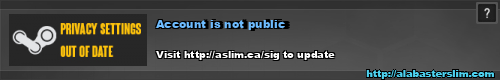
Posts
"Read twice, post once. It's almost like 'measure twice, cut once' only with reading." - MetaverseNomad
I should also note that the slowdown starts the moment vista starts loading (system boot is fine, but loading the OS suddenly takes a good 5-10 minutes just to reach the user select screen).
EDIT: closing sidebar helps some but I still get huge plateaus of CPU activity at or near 100% with little going on from my end (scrolling the window in firefox, changing between program windows)
I just finished trying to boot with each of the sticks individually and that worked perfectly fine. They each booted vista quickly and didn't cause the CPU any noticeable issues. However, as soon as I tried to boot both together the problem returned. I've disabled sidebar, steam, and open office from start-up but it doesn't seem to affect load time whatsoever.
That is an odd problem indeed. Unfortunately, I don't have any specific advice, perhaps others do. The two things I would look into at the moment are updating the bios for your motherboard and checking out the MSI forums. There might be something there and you can also try posting your issue there. Even if the motherboard isn't the issue there are often some crazy hardware guys on there who may know more.
"Read twice, post once. It's almost like 'measure twice, cut once' only with reading." - MetaverseNomad
Be sure to check out the MSI boards and post a thread there if you don't find anything. The forums for major motherboard manufactures are going to give you a whole other level than what you will find on google. I've learned first hand. It's worth a shot either way.
I got 20 bucks that says insane. Any takers?
"Read twice, post once. It's almost like 'measure twice, cut once' only with reading." - MetaverseNomad
Try loading in Safe Mode. If it works fine there, then start disabling startup items and 3rd party services from the msconfig menu.
If you already have 2 1GB sticks of OCZ try buying two more (if you have 4 RAM slots).
• Due to the limitation of G31 chipsets, dual channel support must meet some requirement in the specification of memory modules. please refer to Test Reports for detailed description.
Unfortunately, only having two slots means it's either dual-channel or 2GB single stick only for me. The list of acceptable vendors for RAM is almost obscenely short (Buffalo, OCZ, Mushkin, Crucial, Corsair, Kingston). Luckily (I guess), my fianceé's mobo runs the same speed ram and isn't nearly as restrictive so it's not a complete waste. Unfortunately, I now have to convince her to buy me memory in exchange for the memory I accidentally bought her . . . or something
http://www.newegg.com/Product/Product.aspx?Item=N82E16820145176
those should work with that Mobo.
It also looks as if it will be cheap fix looking at tsmvengy's links. I didn't realize DDR3 had that much of an impact on DDR2 prices.
"Read twice, post once. It's almost like 'measure twice, cut once' only with reading." - MetaverseNomad
DDR3 really didnt' have that much of an impact. DDR2 was that cheap already. Ram prices for DDR2 went through the floor a while ago.
I think you're actually going to see DDR2 prices start to go up now that more and more production shifts to DDR3. Same thing happened to DDR1 during the transition to DDR2.
UUGGGGGGGHHHHHH . . . insanity settling in now . . . tried the second of those two and still have the same issue. Works fine with one stick, tries to murder the processor with both sticks in. I managed to find a PDF
http://www.msi.com/uploads/test_report/TR10_1470.pdf
that seems to indicate to me that I can only run dual channel at a max of 2GB but if i want two single-channel sticks it'll take up to 4GB? Does that really exist? Are the voices in my head that suggest fire to solve my problems lying?