The new forums will be named Coin Return (based on the most recent vote)! You can check on the status and timeline of the transition to the new forums here.
Please vote in the Forum Structure Poll. Polling will close at 2PM EST on January 21, 2025.
BitTorrent and Bandwith-hogging
Vargas Prime King of NothingJust a ShowRegistered User regular
King of NothingJust a ShowRegistered User regular
 King of NothingJust a ShowRegistered User regular
King of NothingJust a ShowRegistered User regular
Hey guys...
Lurker for a while now. I always assumed I'd join up to post some artwork or talk about WoW, but...
I'm having a problem with my router, and know next-to-nothing about how to remedy it. I have a Netgear WNR834B. The router itself works OK, but the problem occurs whenever someone is downloading any kind of .torrent file.
Whenever this happens, the computer doing the "torrent-ing" hogs all the bandwidth and everything else slows down. Websites become slow, if not impossible to load. Online games (like WoW) shoot up in latency and become intolerable to play.
Normally, the 2 guys who share the connection and download .torrents all the time try to avoid doing so in the evening or on the weekends, so they don't suck up the connection speeds when I am likely to be using the internet. But I find it hard to believe that there isn't a way (either by altering settings on the router OR in the programs being used to download the .torrents) to limit the amount of bandwidth being sucked up by one machine, if that is indeed the problem.
Anyway, does anyone know what I'm talking about? Does anyone know if there's a way to circumvent this problem?
Thanks, in advance, for any help.
Lurker for a while now. I always assumed I'd join up to post some artwork or talk about WoW, but...
I'm having a problem with my router, and know next-to-nothing about how to remedy it. I have a Netgear WNR834B. The router itself works OK, but the problem occurs whenever someone is downloading any kind of .torrent file.
Whenever this happens, the computer doing the "torrent-ing" hogs all the bandwidth and everything else slows down. Websites become slow, if not impossible to load. Online games (like WoW) shoot up in latency and become intolerable to play.
Normally, the 2 guys who share the connection and download .torrents all the time try to avoid doing so in the evening or on the weekends, so they don't suck up the connection speeds when I am likely to be using the internet. But I find it hard to believe that there isn't a way (either by altering settings on the router OR in the programs being used to download the .torrents) to limit the amount of bandwidth being sucked up by one machine, if that is indeed the problem.
Anyway, does anyone know what I'm talking about? Does anyone know if there's a way to circumvent this problem?
Thanks, in advance, for any help.
Vargas Prime on
0
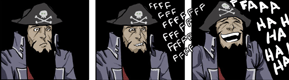
Posts
I doubt you'll find any limiting options in there though.
In a similar thread that was here before someone mentioned that the Linksys WRT54G (IIRC) could be flashed with custom firmware that would let you do this.
You could also get some used PC (it doesn't even need a display/input devices) and set it up as a linux-based gateway to the internet, which would let you shape traffic. Doing this might be a bit difficult but supposedly it's easy to find how-tos for doing anything with linux.
At night, the ice weasels come."
Yeah, that I did try, but even when the client is only getting DL speeds of 100kb/s or so, it kills the connection for everyone else. I think the problem is actually the number of connections, like how many peers you're linking up with, even when you're not downloading/uploading from any of them. I don't get it, and I'm not that knowledgeable, which is why I came here. Thanks for the suggestion.
I've messed with the settings (at least the ones I know enough to mess with, or that have relevance) and couldn't figure out a solution. The thing is, I'm hoping for a software solution because I probably won't be sharing this connection long enough to make it worth buying another router or throwing together another machine to act as a gateway. (If I could even DO that... I've never touched Linux and frankly, I'm afraid of it.)
sketchyblargh / Steam! / Tumblr Prime
At least you can in uTorrent and Azureus.
Remember that you also have to cap the upload speed.
At night, the ice weasels come."
What I suggest you do is limit the download speed, upload speed, and play around with limiting max number of connections too.
I have similar problems as you in the house I am living. I just go to my roommate's computers and turn off their torrents manually when I want to do something.
Just remember to switch it back on.
Tell your roommates it's jerky to leave a torrent running during primetime and not throttle it. I usually set mine to ~80% what my connection can do, so I've always got 20% of my bandwidth left over for me and girlfriend to surf with.
The other problem is that one of the two chronic downloaders lives in an apartment that's off the main house. He connects via wireless... And he has a bad habit of leaving entire TV seasons downloading at night or on the weekends, and we have no way to get to his computer to shut off his downloads. But he's moving out at the end of the month, so that problem should be solved.
Anyway, thanks again. I'll try to see if I can puzzle around the settings in Azureus (that's what my housemate uses) and figure out some agreeable medium that won't botch everyone's connections.
sketchyblargh / Steam! / Tumblr Prime
I will also attempt to find the controls to set a max number of connections, as well. Like I said before, even if the download/upload speeds are topping out at 100kb/s or less, it still obliterates my connection, so I'm thinking the router is having trouble with the sheer number of peers or something...
sketchyblargh / Steam! / Tumblr Prime
Limit the number of connections down to ~10 as well as the KB/s. It helps.
Of course, the best way to solve it is, as previously said, turn off torrenting during game time.
Turning it off is, obviously, the best solution for me, but it also kind of screws my housemate out of downloading the massive amount of TV shows he tries to keep up with. So I was trying to find a happy medium, which, hopefully, limiting the number of connections will do. Now I just have to find that option in Azureus. I've never even looked at the program before, but I can't imagine it's too hard to find.
sketchyblargh / Steam! / Tumblr Prime
I never had this happen to my own systems as I'd always limited my bandwidth because I'm always doing things online. But when I hookd in my girls PC and fired up her torrent client to let it finish it's job, I found a couple days later that this thing was blitzing my connection like a madman.
She'd never set up the client to limit anything, so it was basically doing it's own DOS attack on my network with the torrent client.. lol
I quickly remedied that by limiting the overall bandwidth (as opposed to individual torrent speed) and max connections. That way I could leave the sucker running all day and not have to reset my router every day and a half becasue it was locking up.
As for the wireless guy, if he's the only one using it.. change the SSID while he's away, then change it back when you are done.
Is it really going to be so bad if he can only download for 20 hours a day instead of 24?
How much time do you spend online gaming?
Opening the proper router ports, as well as updating firmware both helped me with the exact same problem. My brother and I both share an internet connection and everytime I would try to torrent something he would immediately run into my room because his bandwidth all but died. After updating firmare and opening the ports, this is no longer a problem. Also with uTorrent you can at least allocate "bandwidth priorities" for certain torrents, if you want them to download in the backround.
Satans..... hints.....
This works if you want to piss people off, and then that makes for a shitty living situation.
Also the number of connections is really irrelevant. I know that uTorrent already caps them at a decent number and I wouldn't be surprised if Azureus does it as well considering that to many connections. The best solution is just to cap their upload speed. Find out what your connections max upload is and then divide it by three. Ask them to use Azureus or uTorrent and then just put that in the max upload. They can then run torrents 24/7 if they want and then internet connection will be fine when they do so.