The new forums will be named Coin Return (based on the most recent vote)! You can check on the status and timeline of the transition to the new forums here.
The Guiding Principles and New Rules document is now in effect.
Mac: Need help finding and deleting huge .sparsebundle
Robos A Go Go Registered User regular
Registered User regular
 Registered User regular
Registered User regular
I noticed I was running out of space on my Macbook, so I decided to run JDiskReport to help find things I don't need. Shortly after, I found that, under Users>.username is something called username.sparsebundle that's 124.1 GB in size. Needless to say, getting rid of this would help me out a great deal.
Unfortunately, I can't seem to find this sparsebundle, much less delete it. I looked to google for some help with this matter, but most references to sparsebundles connect the problem with Time Capsule, which I don't use. I did, however, find out that the fact that I'm using FileVault is likely the cause of the problem. Course, when I try to turn off Filevault, I get a message saying I need to free up 126.6 GB of space.
So, what the hell can I do to get rid of this sparsebundle thing?
Unfortunately, I can't seem to find this sparsebundle, much less delete it. I looked to google for some help with this matter, but most references to sparsebundles connect the problem with Time Capsule, which I don't use. I did, however, find out that the fact that I'm using FileVault is likely the cause of the problem. Course, when I try to turn off Filevault, I get a message saying I need to free up 126.6 GB of space.
So, what the hell can I do to get rid of this sparsebundle thing?
Robos A Go Go on
0
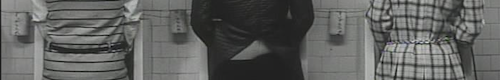
Posts
Secondly, how large is your home directory? The bundle should be being compacted each time you logout. I'm not sure if there's any compression applied - I don't think there would be, but it is possible.
If compaction isn't happening, then hdiutil compact should force it - but this is not something I would advise. I'd check home directory size first. It'll look like duplication, but it really isn't.
Also, to clarify, JDiskReport is telling you, for instance, that the file is, for instance Users/.james/james.sparsebundle ?
https://twitter.com/Hooraydiation
Azulan Saul Tigh