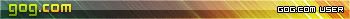As was foretold, we've added advertisements to the forums! If you have questions, or if you encounter any bugs, please visit this thread: https://forums.penny-arcade.com/discussion/240191/forum-advertisement-faq-and-reports-thread/
Options
Making a DVD Slideshow, got some questions.
Seeks Registered User regular
Registered User regular
I'm making a DVD slideshow of my sister's wedding/reception, and I'm wondering about a couple things.
First and foremost, what's the highest resolution I should bother with these images considering it's a DVD? Vob files are what, 720x480 or some such thing? Should I not bother going beyond that?
I'm also wondering about software. Right now I'm in Ubuntu and using Qdvdauthor, which I understand is capable (haven't really explored it much yet), but if there's anything else that works way easier and can do slideshows with music, let me hear it. I'm not against Windows programs either, I'm mostly in linux because I'm running low on space in my Windows partition (damn you zune pass), so if you use something that's just fuckawesome on Windows, let me know.
Edit: Update for the sake of people using the forum search or something.
Righto, so as far as Windows is concerned, there's actually a built-in tool (dvd-making thing) that does exactly what I needed it to do built into Windows 7, theoretically. When I actually tried to use it, it kept crashing. However, I should mention that I'm using Windows 7 RC. The retail version of W7 may work that bug out.
I ended up using a variety of different things for the slideshow under linux (Crunchbang 8.10 32-bit, to be specific).
1) Gwenview - Useful for viewing and organizing large collections of large pictures. I may have gone insane without this or a similar program. There are probably a lot of things like this floating around, but this is what I happened to use.
2) PyRenamer - I used this to batch rename pictures. It's not super easy, but I haven't run into a batch renamer that is. This was pretty much 100% neccessary.
3) Qdvdauthor - I started with this program, and could have used it all the way. Probably one of the best (*cough*and only*cough*) DVD Authorting programs under linux... if you can ignore how crash-happy it is. Pretty flexible, you can do a lot with this. Even though this isn't what I ended up going with to make the dvd (.iso), I still used it to make the slideshows themselves. You can toss in however many pictures you want, add a soundtrack (just click on "sound," not "soundtrack," as awesomely intuitive as that is), and it'll put out a nice .vob file for you.
4) DeVeDe - What I ended up using for the dvd's iso in the end. Not terribly flexible, but it's stable and simple to use. It's also straightforward about the whole "I'm going to output an iso" thing, unlike other dvd authoring programs I could name.
5) Mandvd - Sort of a half-way point between qdvdauthor and devede. I didn't actually end up using it much because setting up the menu the way I wanted to was a pain, but it's the best-looking and most stable (well, tied with devede) dvd authoring software I used under linux. In fact, given how well everything worked, I'd say it's among the most stable video-related programs I've ever used under linux, with the exception of VLC.
6) Audacity - You probably know what this is by now. An audio editor. I used it to cut together songs and make one, long soundtrack per slideshow. Pretty painless.
7) Xpad - Note-taking app, like Tomboy notes kind of. This came in daaaamn handy when taking down song lengths, video lengths, names for the credits, etc.
8) K3B - My burner of choice, but really, anything that'll burn an iso will work.
Anyway, depending on how complex you want your slideshow DVD to be, you'll only need one or two of these programs. If you're making something with long soundtracks and using hundreds and hundreds of different pictures all meticulously organized and numbered into different categories, then take a look at the shit I've listed.
First and foremost, what's the highest resolution I should bother with these images considering it's a DVD? Vob files are what, 720x480 or some such thing? Should I not bother going beyond that?
I'm also wondering about software. Right now I'm in Ubuntu and using Qdvdauthor, which I understand is capable (haven't really explored it much yet), but if there's anything else that works way easier and can do slideshows with music, let me hear it. I'm not against Windows programs either, I'm mostly in linux because I'm running low on space in my Windows partition (damn you zune pass), so if you use something that's just fuckawesome on Windows, let me know.
Edit: Update for the sake of people using the forum search or something.
Righto, so as far as Windows is concerned, there's actually a built-in tool (dvd-making thing) that does exactly what I needed it to do built into Windows 7, theoretically. When I actually tried to use it, it kept crashing. However, I should mention that I'm using Windows 7 RC. The retail version of W7 may work that bug out.
I ended up using a variety of different things for the slideshow under linux (Crunchbang 8.10 32-bit, to be specific).
1) Gwenview - Useful for viewing and organizing large collections of large pictures. I may have gone insane without this or a similar program. There are probably a lot of things like this floating around, but this is what I happened to use.
2) PyRenamer - I used this to batch rename pictures. It's not super easy, but I haven't run into a batch renamer that is. This was pretty much 100% neccessary.
3) Qdvdauthor - I started with this program, and could have used it all the way. Probably one of the best (*cough*and only*cough*) DVD Authorting programs under linux... if you can ignore how crash-happy it is. Pretty flexible, you can do a lot with this. Even though this isn't what I ended up going with to make the dvd (.iso), I still used it to make the slideshows themselves. You can toss in however many pictures you want, add a soundtrack (just click on "sound," not "soundtrack," as awesomely intuitive as that is), and it'll put out a nice .vob file for you.
4) DeVeDe - What I ended up using for the dvd's iso in the end. Not terribly flexible, but it's stable and simple to use. It's also straightforward about the whole "I'm going to output an iso" thing, unlike other dvd authoring programs I could name.
5) Mandvd - Sort of a half-way point between qdvdauthor and devede. I didn't actually end up using it much because setting up the menu the way I wanted to was a pain, but it's the best-looking and most stable (well, tied with devede) dvd authoring software I used under linux. In fact, given how well everything worked, I'd say it's among the most stable video-related programs I've ever used under linux, with the exception of VLC.
6) Audacity - You probably know what this is by now. An audio editor. I used it to cut together songs and make one, long soundtrack per slideshow. Pretty painless.
7) Xpad - Note-taking app, like Tomboy notes kind of. This came in daaaamn handy when taking down song lengths, video lengths, names for the credits, etc.
8) K3B - My burner of choice, but really, anything that'll burn an iso will work.
Anyway, depending on how complex you want your slideshow DVD to be, you'll only need one or two of these programs. If you're making something with long soundtracks and using hundreds and hundreds of different pictures all meticulously organized and numbered into different categories, then take a look at the shit I've listed.
Seeks on
0