The new forums will be named Coin Return (based on the most recent vote)! You can check on the status and timeline of the transition to the new forums here.
The Guiding Principles and New Rules document is now in effect.
How to setup a home network properly?
Sunstrand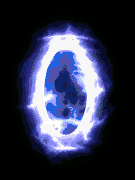 Registered User regular
Registered User regular
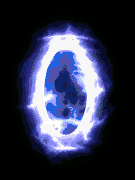 Registered User regular
Registered User regular
I seem to be having issues with my home network and was wondering if it was setup right. It seems to lose connection to both the wired and wireless devices connection to the router. I have a hunch that the devices are trying to use the same IP address, thus causing problems for everyone. How do I make the computers, game consoles and ipods have their own constant IP address? I know it should do this automatic but I get the error sometimes about the IP address currently being used. This doesn't happen every time the connection craps it's self but I figured it wouldn't hurt to start there. Also the network is protected by WPA2, the encryption mode is AES or TKIP.
I know it's a piece of crap but I'm using a Linksys WRT160n v.2 router. What I need to have connected are, 2 vista pc's a macbook pro, an xbox 360, ps3, Wii, and a couple of ipod touches. I guess another question is am I overwhelming the router, only one console is active at a time.
So yeah, there is my problem, thanks to anyone who reads this and tries to help. Also I wasn't sure about this going here or the H/A forum but I figured here would be better.
I know it's a piece of crap but I'm using a Linksys WRT160n v.2 router. What I need to have connected are, 2 vista pc's a macbook pro, an xbox 360, ps3, Wii, and a couple of ipod touches. I guess another question is am I overwhelming the router, only one console is active at a time.
So yeah, there is my problem, thanks to anyone who reads this and tries to help. Also I wasn't sure about this going here or the H/A forum but I figured here would be better.

Sunstrand on
0
Posts
You can also set static IPs on each devices. This will ensure they're not trying to use the same address as eachother. Also check out DD-WRT. I have it on my WRT160N (or WRT150N I forget) and it has helped a lot in general.
SC2 NA: exoplasm.519 | PA SC2 Mumble Server | My Website | My Stream
Otherwise yeah it sound like not enough DHCP slots.
I'm not sure if the problem is the redundant IP addresses, I have gotten that error before but all it takes is reboot and everything is fine. The problem now usually requires me to turn off the power to the router and modem and restart them. Then let everything connect again.
Once again thanks for the suggestions. If the problems persist I may just bite the bullet and get a new router, I will however research the shit out of it unlike what I did when I purchased this pile of crap.
Ps. Use AES encryption.