The new forums will be named Coin Return (based on the most recent vote)! You can check on the status and timeline of the transition to the new forums here.
The Guiding Principles and New Rules document is now in effect.
I think I need an old, unsupported driver?
cooljammer00 HeySmall Christmas-Man!Registered User regular
HeySmall Christmas-Man!Registered User regular
 HeySmall Christmas-Man!Registered User regular
HeySmall Christmas-Man!Registered User regular
I formatted my computer and reinstalled Windows XP Home, but I can only assume that I don't have the drivers I need anymore. I can't connect to the internet, and the Verizon DSL installation program doesn't recognize the modem, so I can't finish the installation tool. I think I might need to install/update my "BCM 4412 10/100 Ethernet Network Adapter" driver, but amazingly, Broadcom doesn't seem to support this driver anymore. I know the computer is old, but I didn't think I'd have an issue before I wiped the comp. I figured i'd be able to redownload it, but I guess not.
What can I do? Am I just screwed? It doesn't seem to be on the internet anymore, and the driver disk I've got doesn't seem to have it (I'm not too savvy, so maybe it's on here and I missed it)
What can I do? Am I just screwed? It doesn't seem to be on the internet anymore, and the driver disk I've got doesn't seem to have it (I'm not too savvy, so maybe it's on here and I missed it)
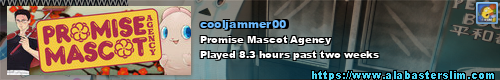
3DS Friend Code: 2165-6448-8348 www.Twitch.TV/cooljammer00
Battle.Net: JohnDarc#1203 Origin/UPlay: CoolJammer00
cooljammer00 on
0
Posts
I know there are some old driver websites out there, but I can't think of one right now. A quick google search comes up with sites that all link to broadcoms non existent page for the driver.
I would just buy a new network adapter. They are real cheap.
Edit: Hell, this one is 12 bucks
edit: oooh! and this one is 10. It claims to be plug and play too. that gets rid of the driver problem.
but they're listening to every word I say
These packs are composed of pretty much every available driver for Windows, they're meant to be used for making unattended install CDs that work on any hardware. Download the LAN pack, extract it somewhere, then when XP searches for drivers, point it at that folder.
Still, I think I'm missing a few drivers. In my device manager, it has a ? next to Multimedia Audio Controller, Lexmark X5100 Series, PCI Simple Communications Controller, Scan, and SM Bus Controller. I can only imagine I might need drivers for some of those things, a few that seem important. Is there a quick way to update all of these things to the latest and greatest? Windows Update, I guess, right?
3DS Friend Code: 2165-6448-8348 www.Twitch.TV/cooljammer00
Battle.Net: JohnDarc#1203 Origin/UPlay: CoolJammer00
I would stay away from those programs that claim to "Detect and update your drivers automatically!" that you find on some drivers websites.
The Lexmark looks like a simple printer driver download.
Also, how do I stop reinstallation? I chose "Repair using recovery console" by accident and now it won't stop trying to reinstall windows. Even without the disk/power shutting down.
3DS Friend Code: 2165-6448-8348 www.Twitch.TV/cooljammer00
Battle.Net: JohnDarc#1203 Origin/UPlay: CoolJammer00
Personally I'd put the network adapter driver on a CD, wipe the computer again making sure to format, and use windows update to install drivers for virtually everything after the network card.
3DS Friend Code: 2165-6448-8348 www.Twitch.TV/cooljammer00
Battle.Net: JohnDarc#1203 Origin/UPlay: CoolJammer00
As long as your certain that you formatted the first time and didn't partially install windows a second time, reading over that should give you what you need.