The new forums will be named Coin Return (based on the most recent vote)! You can check on the status and timeline of the transition to the new forums here.
The Guiding Principles and New Rules document is now in effect.
Quicktime progress bar not showing up
projectmayhem Registered User regular
Registered User regular
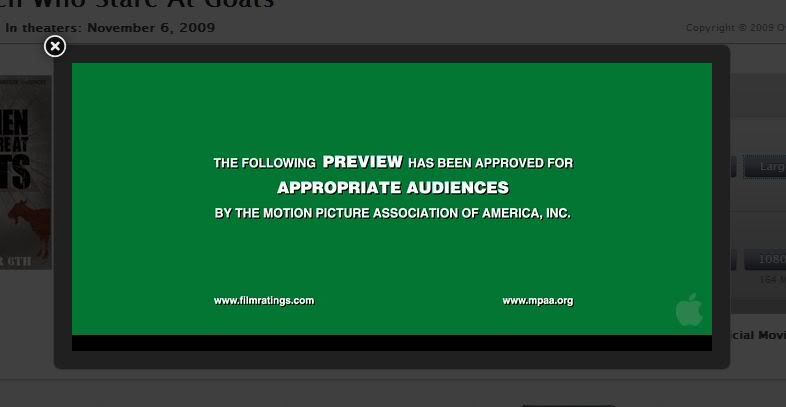
This happens in both firefox and chrome. I am running windows 7 right now but this also happened ever since I got my computer back in April running vista.
I have the newest quicktime and for the life of me I have no idea how to fix this.
projectmayhem on
0

Posts
I'm on Vista x64 and I have the same problem (Mine is clickable, it just shows up completely blacked out). I tried fixing it a couples of months ago, and I think I remember it being specific to 64-bit. Back then I didn't find a fix after 20 min or so, so I gave up, perhaps it has been resolved now though.
Anyway, maybe that'll give you a head start.
Thats so strange. I will poke around some.
I'm on 64 bit too and have no problem with quicktime.