As was foretold, we've added advertisements to the forums! If you have questions, or if you encounter any bugs, please visit this thread: https://forums.penny-arcade.com/discussion/240191/forum-advertisement-faq-and-reports-thread/
Options
Why isn't this VPN working?! NSF56k
override367 ALL minionsRegistered User regular
ALL minionsRegistered User regular
 ALL minionsRegistered User regular
ALL minionsRegistered User regular
Basically I have 2 offices, one in one town one in another. Both offices have static IP addresses and identical Belkin F9K1004 VPN routers
I have set up a Gateway to Gateway IPSEC Vlan that, by all accounts, is connected. The problem is, location 1 only ever receives packets and location 2 only ever sends them, never vice versa. Obviously the vlan itself is non functional, devices on one side cannot interact with devices on the other.
Anyway here is how the VLANs are currently set up
Router LAN config for Office 1:
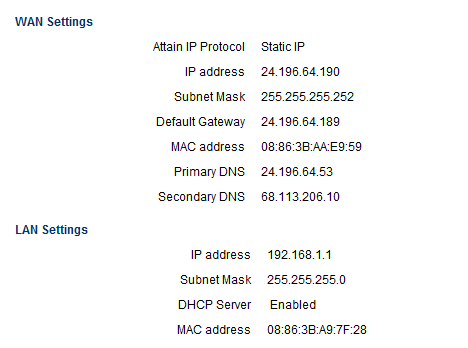
VLAN config for Office 1:
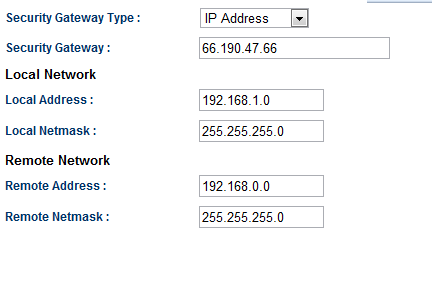
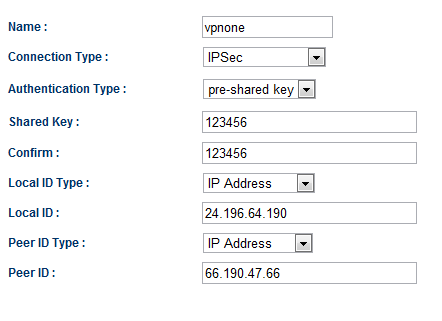
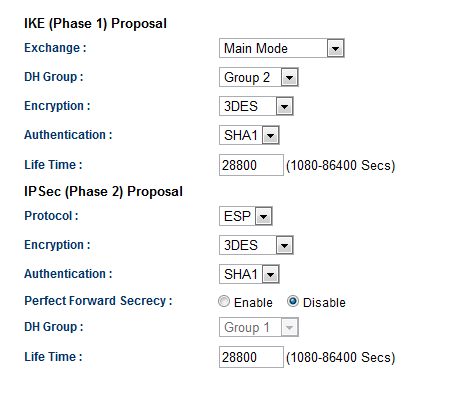
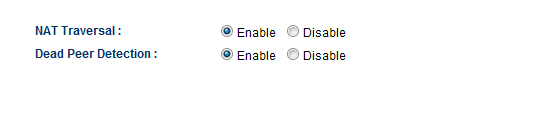
Router LAN config for Office 2:
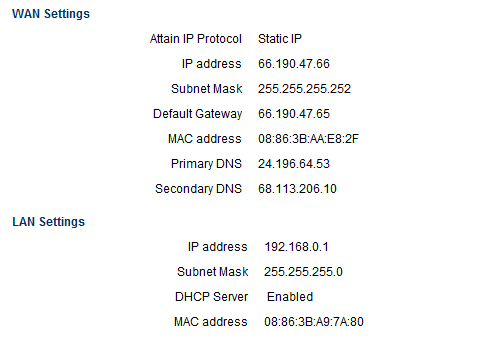
VLAN config for Office 2:
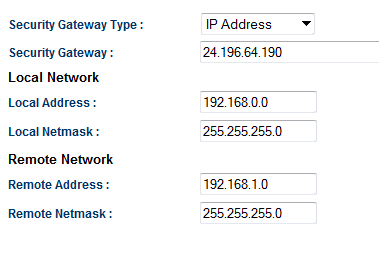
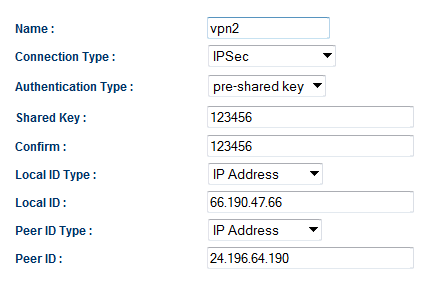
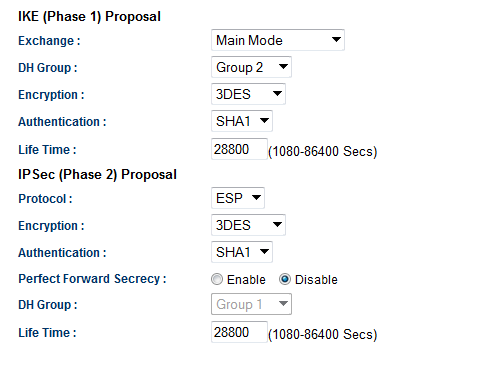
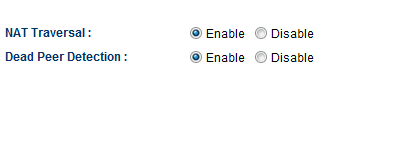
I'm sitting here at 1:30, suppose to get up for work in 5:30 and got a knot in my stomach over this, I've been doing work for this business for a year now and I just can't find a way to disentangle myself from them. I just want to get this goddamn VLAN working and cut ties with them forever. Networking is not my area of expertise but since I'm their "computer guy" all their hopes and dreams apparently rest with me
If anyone can figure out why this is not working and I can get it working I will buy you a game of your choice on Steam ($50 or less)
I have set up a Gateway to Gateway IPSEC Vlan that, by all accounts, is connected. The problem is, location 1 only ever receives packets and location 2 only ever sends them, never vice versa. Obviously the vlan itself is non functional, devices on one side cannot interact with devices on the other.
Anyway here is how the VLANs are currently set up
Router LAN config for Office 1:
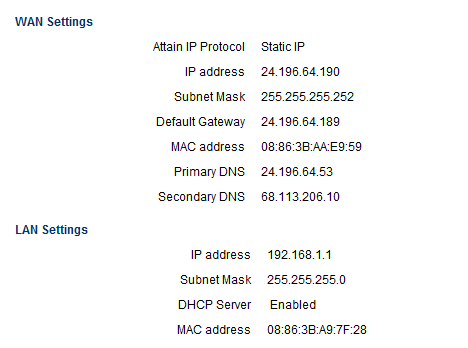
VLAN config for Office 1:
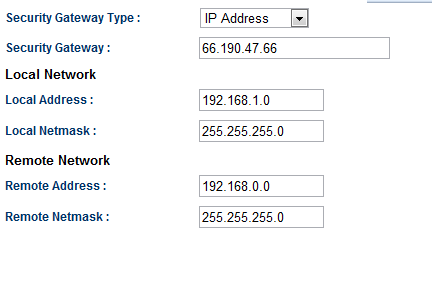
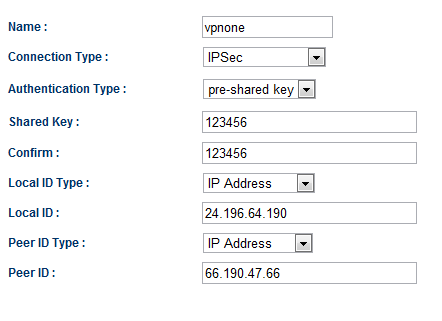
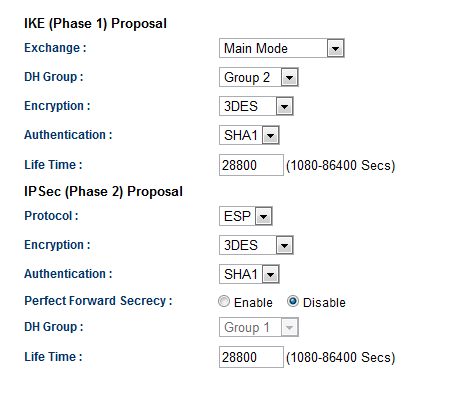
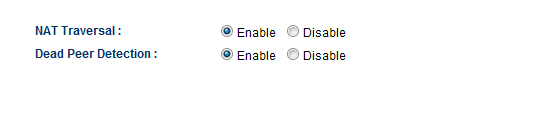
Router LAN config for Office 2:
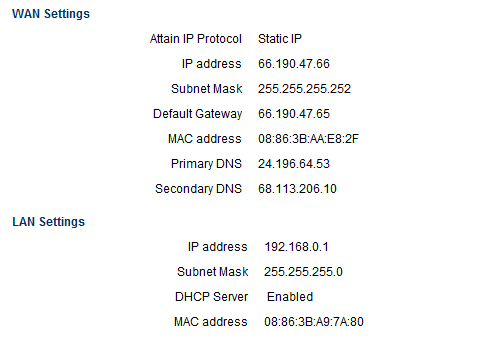
VLAN config for Office 2:
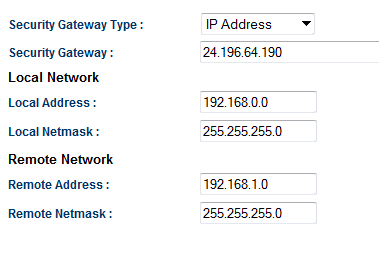
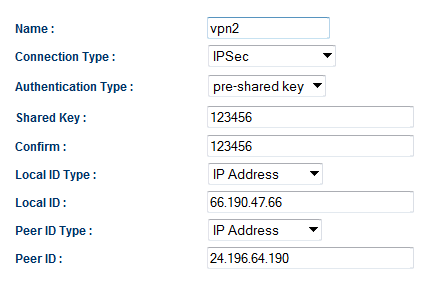
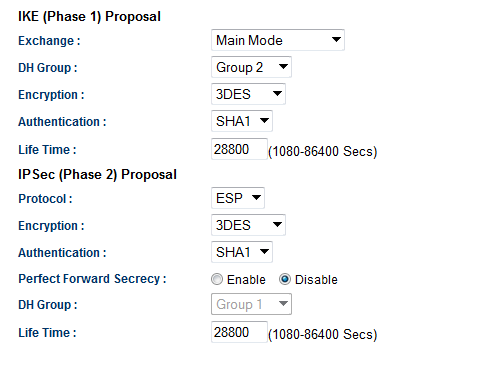
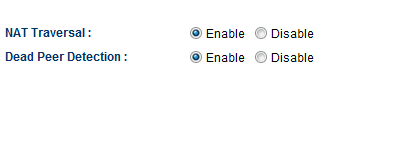
I'm sitting here at 1:30, suppose to get up for work in 5:30 and got a knot in my stomach over this, I've been doing work for this business for a year now and I just can't find a way to disentangle myself from them. I just want to get this goddamn VLAN working and cut ties with them forever. Networking is not my area of expertise but since I'm their "computer guy" all their hopes and dreams apparently rest with me
If anyone can figure out why this is not working and I can get it working I will buy you a game of your choice on Steam ($50 or less)
override367 on
0
Posts
What do packets traversing the VLAN (one-way) look like they're doing (and conversely, do you see any weird returns for packets from the non-sendy side?)
Also: firewall settings. If you've got packets only going one way, check the firewall settings on the router. If I recall right, most of these things treat firewall settings completely separately (and do all sorts of weird things as a result).
fuck
I've got the VLAN connected and its still derping along
Edit: the Comcast modem they have is actually a fully fledged gateway as well, its possible that is has a firewall on it, but the default login/pw i found online doesn't work for it. Gonna call Comcast and, fuck it, just order them a Comcast business VPN. He'll thank me later
I managed to get it working, something is blocking network discovery and NAT but direct XXX.XXX.XXX.XXX\C$ shares work so
good enough
Also, you've got public IP's on both ends, no reason to be using NAT Traversal.
Not sure what you mean by "something is blocking NAT".
but all is well so no biggy
edit: they had an internet problem whenever it was up that was driving me crazy but it turned out Charter was at fault