As was foretold, we've added advertisements to the forums! If you have questions, or if you encounter any bugs, please visit this thread: https://forums.penny-arcade.com/discussion/240191/forum-advertisement-faq-and-reports-thread/
Options
HDMI and DVI output to DisplayPort monitors
minirhyder BerlinRegistered User regular
BerlinRegistered User regular
 BerlinRegistered User regular
BerlinRegistered User regular
I want to have a multiple monitor setup with my Latitude 6430u laptop.
It's connected to a dock that has an HDMI and a DVI outputs. The monitors in question have VGA and DP inputs. I would like to avoid VGA.
Being that HDMI/DVI -> DP needs an active converter to work with the DP inputs (which costs upwards of $100), is the easiest thing to do in this case to just get monitors that have HDMI or VGA inputs? Does there exist an adapter that's capable of converting an HDMI and a DVI output signal to two DP input signals?
It's connected to a dock that has an HDMI and a DVI outputs. The monitors in question have VGA and DP inputs. I would like to avoid VGA.
Being that HDMI/DVI -> DP needs an active converter to work with the DP inputs (which costs upwards of $100), is the easiest thing to do in this case to just get monitors that have HDMI or VGA inputs? Does there exist an adapter that's capable of converting an HDMI and a DVI output signal to two DP input signals?
0
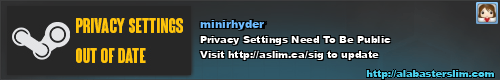
Posts
Unfortunately, There doesn't exist a PCI Expresscard, which adds further video out ports, not even a vendor specific one.
If you have a network and access to another cheap pc you can use a program which extends your desktop over the network.
iDesktop and ZoneOS come to my mind. ScreenSlider and Air Display are solutions for the Android and iOS platform. These, of course, introduce latency or can drop frames - it's not ideal for gaming and so-so for video playback.
I used one of each with a Dell Venue tablet without issues (so gaming wasn't really tested).