An update on recent technical problems and more from the admin: https://forums.penny-arcade.com/discussion/250292/on-technical-difficulties-mod-coverage-and-other-things/p1?new=1
Options
We can see your pixels [Graphic Design Thread]
Flyingman Registered User regular
Registered User regular
Graphic Design Thread (GDT)
I run a GDT on another popular forum I frequent, I can't exactly moderate here, but I can sure as hell kick this thread off.
Graphic Design? What is it?
Dictionary.com says "the art or profession of visual communication that combines images, words, and ideas to convey information to an audience, esp. to produce a specific effect."
So this thread is just graphic design?
No not really, anything and everything related to design is allowed. Fashion design, photo-manipulation, design for press (magazine layouts etc.), webdesign and the like are all permitted. There is photography thread and an illustration thread already, so be sure that you are posting in the right thread.
How does one become a designer?
Your first step is to learn, study renowned artists, observe advertising, observe the world around you, understand how we interpret images, symbols and typography. Many design collectives and studios will release books that showcase their work, I recommend finding some favourites and buying them, they are a good reference when you are lost for inspiration. Do tutorials, I find that the best website for tutorials is computerarts.org. Tutvid.com is also fantastic, especially if you are new to webdesign, they will show you how to design, slice and ready a site for upload if you have no knowledge of CSS. Once you have studied for a couple of years and completed enough personal work, you can compile it into a portfolio and get your name out there.
How do I get my name out there?
This is the 21st century and the internet is a glorious thing. There are many websites that cater to designer that want to interact, search for jobs and share portfolios. Some of the best site around, in my opinion, are deviantart.com, humblevoice.com, flickr.com and behance.net. Be careful what you upload, as you may make a lasting impression on the right person. It's no longer "just the internet" these communities and how you behave in them can make or break careers.
The internet is not the only method, keep an eye on your local classifieds, attend conferences with business cards in hand and look everywhere. One of the most popular methods of breaking into print these days is through the design of club/band/event posters. These posters are often posted across a city or area to advertise the club and are providing information on something that many people are genuinely interested in. There are many different venues throughout a city that would require a designer to perform this service for them, have a look around and see what you can find.
Being social is a big part of being a designer. If you are invited to an event that will have a lot of people in a particular scene present, then get your game on and sell yourself. Parties are a great way to meet new people and network, I know that many of my freelance jobs are through friends of friends. Facebook is a great networking tool, if you go to a party and hit it off with someone, then add them on facebook, make sure you have some work on your profile and a link back to your website, or your page on an art community site. If you follow the above steps you should be freelancing at least in no time.
Do I need a degree?
No, but if you think that you are behind the current crop of designers of your age then it might be a good experience. I know quite a lot of people find it hard to stay driven unless their is someone setting assignments and keeping the boot ready. If you think that you fit this description, then yes, go to university. Many people make it without a degree, but it takes a lot of hard work and dedication. This is sometimes only to do with maturity and not so much your personality. At 17-18 I know I lacked drive and found it hard to stay focused, now I'm the opposite.
Is it fun?
Yes, hell yes.
I suck at art though
Yeah I started out like this. Find a traditional medium that you are interested in and learn it, I went with the spraycan, then I started doing stencils. From that I am now getting into illustration so I can flex my creative muscle with the spraycan. Photography is a great way to get into design as well, it's a little easier to pick up than illustration, but just as difficult to master.
More to come
I run a GDT on another popular forum I frequent, I can't exactly moderate here, but I can sure as hell kick this thread off.
Graphic Design? What is it?
Dictionary.com says "the art or profession of visual communication that combines images, words, and ideas to convey information to an audience, esp. to produce a specific effect."
So this thread is just graphic design?
No not really, anything and everything related to design is allowed. Fashion design, photo-manipulation, design for press (magazine layouts etc.), webdesign and the like are all permitted. There is photography thread and an illustration thread already, so be sure that you are posting in the right thread.
How does one become a designer?
Your first step is to learn, study renowned artists, observe advertising, observe the world around you, understand how we interpret images, symbols and typography. Many design collectives and studios will release books that showcase their work, I recommend finding some favourites and buying them, they are a good reference when you are lost for inspiration. Do tutorials, I find that the best website for tutorials is computerarts.org. Tutvid.com is also fantastic, especially if you are new to webdesign, they will show you how to design, slice and ready a site for upload if you have no knowledge of CSS. Once you have studied for a couple of years and completed enough personal work, you can compile it into a portfolio and get your name out there.
How do I get my name out there?
This is the 21st century and the internet is a glorious thing. There are many websites that cater to designer that want to interact, search for jobs and share portfolios. Some of the best site around, in my opinion, are deviantart.com, humblevoice.com, flickr.com and behance.net. Be careful what you upload, as you may make a lasting impression on the right person. It's no longer "just the internet" these communities and how you behave in them can make or break careers.
The internet is not the only method, keep an eye on your local classifieds, attend conferences with business cards in hand and look everywhere. One of the most popular methods of breaking into print these days is through the design of club/band/event posters. These posters are often posted across a city or area to advertise the club and are providing information on something that many people are genuinely interested in. There are many different venues throughout a city that would require a designer to perform this service for them, have a look around and see what you can find.
Being social is a big part of being a designer. If you are invited to an event that will have a lot of people in a particular scene present, then get your game on and sell yourself. Parties are a great way to meet new people and network, I know that many of my freelance jobs are through friends of friends. Facebook is a great networking tool, if you go to a party and hit it off with someone, then add them on facebook, make sure you have some work on your profile and a link back to your website, or your page on an art community site. If you follow the above steps you should be freelancing at least in no time.
Do I need a degree?
No, but if you think that you are behind the current crop of designers of your age then it might be a good experience. I know quite a lot of people find it hard to stay driven unless their is someone setting assignments and keeping the boot ready. If you think that you fit this description, then yes, go to university. Many people make it without a degree, but it takes a lot of hard work and dedication. This is sometimes only to do with maturity and not so much your personality. At 17-18 I know I lacked drive and found it hard to stay focused, now I'm the opposite.
Is it fun?
Yes, hell yes.
I suck at art though
Yeah I started out like this. Find a traditional medium that you are interested in and learn it, I went with the spraycan, then I started doing stencils. From that I am now getting into illustration so I can flex my creative muscle with the spraycan. Photography is a great way to get into design as well, it's a little easier to pick up than illustration, but just as difficult to master.
More to come
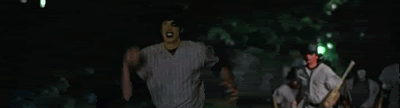
Flyingman on
0
Posts
For your second pic, while its awesome and I love it, the cast shadow you made for the building is kind of distracting to me. It seems to imply too direct of a light source. if you notice, there are no cast shadows on anything that was actually there, so why would there be one for the building? And while I love reflected text, I don't see why you did it here. It takes the typography out of the picture, tather than incorperating. There is no reason for it to reflect other than it "looks cool".
Yeah that shitty web 2.0 looking typo is getting replaced or removed.
My online handle for my design work is "iikue." This is a cryptic typographic logo. It's not supposed to be instantly readable or anything, it's just a logo to brand my work with.
I also made some changes to the piece I submitted yesterday.
We have had some quasi design threads like for T-Shirts and such but not anything all encompassing.
I'll have to put some stuff up later.
Tumblr Behance Carbonmade PAAC on FB
BFBC2
What sucks is that most of the work I just did on this draft was lost because holy hell I forgot to save the psd. I've still got the whole logo/border thing, I guess.
Anyway, here it is small like. The main image is pretty set though I'm reworking the halo. The headline is going to be "The Death and Resurrection of DFA 1979"
Also, all of the text is placeholder right now, aside from the title. I really like the idea of "NOISE" for a title and having the I come down into the tagline. Hum. The idea is to make this as pretentious as possible.
EDIT: looking back, the logo is really boring. Maybe I should find a longer name or somethin, cause if not I'm going to have to rethink the entire layout of the piece.
The headlines along the side are almost illegible, and because headlines are supposed to attract people to the stories, you kind of want them to be noticeable. Right now the generic terms along the bottom are far more emphasized.
As for the logo, I think it could work fine, but having two types of "noise" in it is not working. Try looking at some of NIN's stuff (particularly With Teeth) for good examples. If you want the space filled, having stuff trailing in from the edges might work.
I guess I might as well throw summat of mine up here. I was doodling around and decided to work a bit more on this, and I was thinking about trying to make it into a album cover for kicks.
Suggestions, comments and so forth?
Here is what I ended up turning in. I think it ended up a ton better than what it was to begin with, though the logo ended up annoying me. Plus the border is shifted up like a point too far, but for some reason I couldn't fix it without over adjusting (even using very precise methods). Oh well.
Also I have a sample page I made for BTX recently. Kinda Large.
Tumblr Behance Carbonmade PAAC on FB
BFBC2
and playing with shirt designs for my favourite bands..
Neat-looking, though.
Photoshop and Illustrator all up ins.
Every now and then I'll incorporate some 3D using either C4D or 3DSMax. Mostly 3DSMax for 3D as everyone knows what C4D can do and is generally over it.
Trust me, I work at a printing press as a mac operator and SO many designers don't have a clue.
The logo for my portfolio.
A cover I did for a local rapper's mixtape.
Veritas, I really like your DesignFresh image. The designs in this thread are quality.
Nowadays nothing about a band needs to be related. Especially song titles and shirts.
Typically I use the same as Flyingman, Photoshop and Illustrator. The Design Fresh one was PS only though.
Also when necessary for layout or printing I'll use indesign.
Tumblr Behance Carbonmade PAAC on FB
BFBC2
Please elaborate. What makes PS and Illustrator bad for press? What exactly do you do at the press?
Seriously, unless you have something with a LOT of text I can't see a "better" reason to use indesign or quark. Granted indesign can CFO, that's about the only reason I can see. And I usually send all stuff to print in PDF format anyways, so I don't necessarily need to do a CFO unless I plan on the printer making changes to my files (which I don't).
My Portfolio Site
I work at an Architectural Firm doing 3d illustration and I was just curious as to what you're saying with indesign etc. Do you have any information or tutorials on how to best prepare your work for print? We have some marketing staff that normally do all of that for us, but it would be good to know the preferred workflow so that at least I know that i'm doing my stuff in photoshop to the best level.
Agreed! 90% of my work is done in Illustrator, which I also send out as a press ready PDF. I only use Indesign for anything with more than one page. I've never had a printer complain about my work, and I talk to them constantly.
No, for designing them you want to use Photoshop/Illustrator, for preparing them for print you want to use indesign or quark. But only for non-standard prints, otherwise Photoshop handles things fine.
Your comment really came out of left field to be honest
How do you design something in indesign anyway? Why would you?
You can create in illustrator/photoshop and export to indesign, I don't see why you would JUST work with indesign. Talk about not having a clue.
Definitely, I'd put it in the OP...
I was actually typing up a guide for the OP, but I haven't typed anything on pre-press.
and then I'm not sure where to go with this one from here. I am leaning towards doing the rest in photoshop using photographic elements, or creating the shadow areas with rough-hewn halftone patterned shapes.
Your Current Signature Picture[/SIGPIC]
...had quark not lost the plot a while back.
Patterns would suit this image well, but that doesn't mean you have to go with one or the other. But patterns would suit this piece well.
All over the internet you'll have people shouting Quark SUCKS! or InDesign SUCKS!...
Personally I stick with indesign simply because I have never had any issues with it and it is part of the Adobe suite. This ensures that I pretty much have no incompatibility issues with any Adobe formats. I have not used Quark, I'm simply going on my experience with indesign, I've heard that Quark ain't that great though.
I read two articles, one was by a software engineer proclaiming that indesign sucks and quark rules, the other was a designer claiming the opposite. Naturally, I'm going to run with the designer's opinion as he/she would be the one relying on it the most.
I work with Quark 7 and CS3 currently, though began with Pagemaker, then switched to Quark and finally ended up with CS3 in addition.
Quark 7 is expensive (in terms of what you get, one package as opposed to the three I use from CS3) and a clunkier interface. It also crashes regularly and often predictably, fully patched on OS X (I hear the PC version is more stable).
That's before you factor in the fairly standard interface and keyboard shortcuts across CS3, and of course the increased compatibility across the CS3 suite.
The only thing I miss from Quark when using indesign is the ability to set keyboard shortcuts to styles. I wouldn't say that Quark sucks, but I do think that most people stick to it because it's what they're used to, rather than it being better, or it's status as an industry standard.
Speaking of which, I'm trying to wean myself off Corel Draw so I have two illustrator questions;
1. How can I select only objects that are wholly under a selected area?
2. Can you drag select anchors only from a single selected object (not a group), without also selecting those of objects underneath/on top.
Kealoha: All that text round the side will be lost to bleed when you print
Flyingman: Same, if you're printing those you need a bleed
Meadone: I know what you're trying to say, but you can absolutely design in InDesign; page layout is design, possibly more so than vector illustration. I think it would be more accurate to say you can't illustrate in InDesign. To say someone hasn't got a clue because they think InDesign is for designing doesn't make sense, in my opinion.
Yeah. There were more problems with it than that. Like, for instance, not being able to be read. The problem with me is that I had this idea of doing a text border instead of a solid border, as a way to keep my headlines off of the cover image. And my professor loved the idea, but was wary that I could make it work. So, I was determined to, but after a while of working with it I realized I needed to give it up. Nobody's commented on the one I submitted, though. I think it's better, though the logo still bothers me.
The one thing that bothers me about journalism design classes is that they make exceptions because the people taking them are writers for the most part. So, I don't really learn how to be better at making visually striking and well suited images, but I learn how to use the programs. And all the viscom classes are for their majors. Urgh. Sorry for that rant. But basically, the problem with art education today is that its limited only to artists and not people who are simply interested.
-to be constructive rather than bitchy, MEADONE, you need to reward that subhead. It's in the passive (unless my grammar education fails me) and makes it really hard to get to the point.
Edit: As far as getting stuff ready for press, I just collect the InDesign file and send it to the printer. Pretty simple.
+already have a printer installed
+cleared my prefs
+reinstalled many times
#1? after effects not importing individual layers on any files that are using a different color space, wasted at least two hours before i finally figured that one out
The subhead is actually not in the passive voice. What is wrong with it though is that I used a period at the end of it when it is not actually a sentence, but a fragment. Really there isn't a real sentence on that page. There's there title and the tag-line. The page should read something like "Twenty-five student-movie cliches, twenty-five common crimes against cinema committed by student movie makers"
The mark of the passive voice is a form of the verb "to be." A sentence in the passive voice would look something like "Billy is running," and then, reworded for active voice, it might be "Billy runs." Both those sentences don't mean quite the same thing, so it wouldn't be just to say that one should try and write everything in the active voice, but I do agree the active voice is more compelling.
What might be causing the subhead to "not get to the point" is that it is full of alliteration common/crimes committed/cinema. It like sally sells seashells by the sea shore. It's rhetoric used to make it stand out, much like active voice makes sentences stand out.
Your Current Signature Picture[/SIGPIC]