The new forums will be named Coin Return (based on the most recent vote)! You can check on the status and timeline of the transition to the new forums here.
The Guiding Principles and New Rules document is now in effect.
PS3, canned air, and me!
cooljammer00 HeySmall Christmas-Man!Registered User regular
HeySmall Christmas-Man!Registered User regular
 HeySmall Christmas-Man!Registered User regular
HeySmall Christmas-Man!Registered User regular
Does anyone know anything about using canned air to clean a PS3 disc tray? My Scott Pilgrim Blu Ray keeps skipping (during the Patel fight, right after he says "You'll pay for your" etc. etc.). The disc is pristine, but my PS3 and media unit is pretty dusty. Would using canned air make the PS3/BR laser worse?
Note: I may have already sprayed a little canned air into the PS3. >_>
Note: I may have already sprayed a little canned air into the PS3. >_>
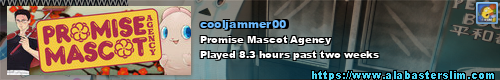
3DS Friend Code: 2165-6448-8348 www.Twitch.TV/cooljammer00
Battle.Net: JohnDarc#1203 Origin/UPlay: CoolJammer00
cooljammer00 on
0
Posts
Since it's sealed, you're just blowing it somewhere else into the device. Is it just this disc, or others? Clean off the back vents and the media unit.
I did more research and tried using a vacuum to suck out the dust. The disc still skips at the same spot though.
I'm considering getting a replacement disc just in case.
3DS Friend Code: 2165-6448-8348 www.Twitch.TV/cooljammer00
Battle.Net: JohnDarc#1203 Origin/UPlay: CoolJammer00
No cj00 no!
CRTs generate a ton of heat, that's the worst place to put a PS3.
...But if he is, yes that's definitely a problem.
It's nothing fanicer than a disc with small brushes mounted in the right place.
One note though. Since the trouble with the disc consistent is does sound more like a problem with the disc itself or perhaps the drive in the PS3 is worn out.
I searched around for issues with that movie, but didn't really find anything. Could be a bad one, if it's really only that disc. Most stores will let you exchange for same, I think.
Do not use a cleaning disc on a slot loading drive.
You probably shouldn't have vacuumed it either, but it's a little late for that. A buddy of mine vacuumed out his computer and ended up ruining the mobo with the static electricity the vacuum generated.
As far as cleaning out the dust from the PS3 itself, stick with canned air. For the optical drive, like MichaelLC said, the tray loading drives are sealed against dust and require very little cleaning.
If your disc skips at the same spot every time and other discs are fine then it could very well be a manufacturer's defect with the Scott Pilgrim disc.
3DS Friend Code: 2165-6448-8348 www.Twitch.TV/cooljammer00
Battle.Net: JohnDarc#1203 Origin/UPlay: CoolJammer00
A slot-loading drive is designed to be essentially maintenance-free if it has proper ventilation and the vents are dusted regularly.
I guess I just won't touch the PS3 at all? Since everything I do is making it worse?
3DS Friend Code: 2165-6448-8348 www.Twitch.TV/cooljammer00
Battle.Net: JohnDarc#1203 Origin/UPlay: CoolJammer00
Do you have a twist tie or cord wrap? If so, gently unplug the unit, tie up the power cord, and seal away in a root cellar.
No, it's not like you gave it a bath or something ( I hope); you were thinking more like a PC user. Consoles are really designed not to require any fiddling.
3DS Friend Code: 2165-6448-8348 www.Twitch.TV/cooljammer00
Battle.Net: JohnDarc#1203 Origin/UPlay: CoolJammer00
Crisis averted!
3DS Friend Code: 2165-6448-8348 www.Twitch.TV/cooljammer00
Battle.Net: JohnDarc#1203 Origin/UPlay: CoolJammer00
PS. I have used a cleaning disc with a slot drive and it did what was needed.
3DS Friend Code: 2165-6448-8348 www.Twitch.TV/cooljammer00
Battle.Net: JohnDarc#1203 Origin/UPlay: CoolJammer00
In the future, if a disc is skipping at the exact same part every time, it's not your player. There's no level of defect that would cause one movie to skip at the exact same part every time, but every other disc plays fine.
I mean, no defect other than "that disc is fucked."
3DS Friend Code: 2165-6448-8348 www.Twitch.TV/cooljammer00
Battle.Net: JohnDarc#1203 Origin/UPlay: CoolJammer00
:P In my experience it may not be bulletproof but it certainly comes close.
I regularly borrow DVD/Blu ray movies, 360/PC/PS3 games and music on CD's at my local library and I'm yet to have Blu ray disc cause problems, which is a big contrast to the other media types where there are often issues due to scratches. Of course none of those media would have issues if only people would handle them with due care but it seems handling discs borrowed at the library like coasters is not uncommon.
3DS Friend Code: 2165-6448-8348 www.Twitch.TV/cooljammer00
Battle.Net: JohnDarc#1203 Origin/UPlay: CoolJammer00