As was foretold, we've added advertisements to the forums! If you have questions, or if you encounter any bugs, please visit this thread: https://forums.penny-arcade.com/discussion/240191/forum-advertisement-faq-and-reports-thread/
Options
Japanese/Chinese Characters Going Blocky On Me
KrubixCube JapanRegistered User regular
JapanRegistered User regular
 JapanRegistered User regular
JapanRegistered User regular
Here's a bit of a specific one, but I'm living in Japan, I use Japanese fonts quite often and I've got a problem where about half of the time I boot up into my account Japanese text will show up as squares. Sometimes it can be solved by logging out and logging back in again, I made another user account and a new account doesn't seem to have issues. Funnily enough I think the problem started roughly around the time I installed ME3 back in March. I mean, if I log out enough times I can fix it but it's an annoying problem.
I would just make a new user account but migrating over all my settings/itunes information (yeah, a sad reason I know...) would be a pain in the ass. Anyone have any ideas for what could be causing this?
I would just make a new user account but migrating over all my settings/itunes information (yeah, a sad reason I know...) would be a pain in the ass. Anyone have any ideas for what could be causing this?
KrubixCube on
0
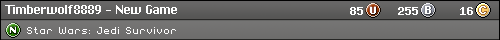
Posts
What programs are unable to display Asian characters? Web browsers, word processors, all programs, or only specific ones? Are some still able to show the characters?
Does this problem occur only for Japanese, or for both Japanese and Chinese?
If it occurs for Chinese, where are the programs from? (China, Hong Kong, Taiwan, Singapore, etc.)
Are you able to see kana but not kanji, or are both affected?
Do you know what your account's region/locale and default non-Unicode code page settings are?
Windows 7 64 bit. It's windows explorer and itunes that have the issue. It shows up in web browser's text boxes just fine. Chinese characters (that are used in Japanese) don't work. I have a feeling it's something to do with the actual font file. Both Kanji and Kana are affected. Non-Unicode is set to english for now, setting it to Japanese does fix the problem but then certain program dialogues will show up in Japanese and I'm not fluent so that's not ideal.