As was foretold, we've added advertisements to the forums! If you have questions, or if you encounter any bugs, please visit this thread: https://forums.penny-arcade.com/discussion/240191/forum-advertisement-faq-and-reports-thread/
Options
How to Swap Windows from a HD that's Running Out of Space to One that has a lot of space?
warder808 Registered User regular
Registered User regular
 Registered User regular
Registered User regular
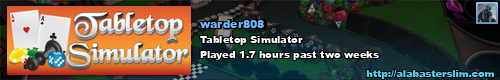
Posts
I don't have pics or videos on this drive.
I can't see which files are taking up all the space. Lots of the folders I look at don't show anything in there. I'm assuming it's lots of Windows files. I've had this PC for 5 or 6 years.
Have you run the Disk Cleanup utility?
You might consider using WinDirStat - it'll tell you exactly what is taking up all the space on a particular drive.
Steam: Elvenshae // PSN: Elvenshae // WotC: Elvenshae
Wilds of Aladrion: [https://forums.penny-arcade.com/discussion/comment/43159014/#Comment_43159014]Ellandryn[/url]
If you're using steam or origin for games, it's possible to set up steam and origin directories on your d drive without needing to move your actual steam/origin install. Moving your games to the other disk can free up lots of space.
As to moving the windows install itself: while it's possible to move the install, doing so requires knowledge and use of advanced non-windows disk and boot utilities. It would be easier to simply install a fresh copy of windows onto the new drive if you really want to move the install over.
How do you do this? The largest files I can find are in winsxs folder. I'm using Windows 7. I saw a video online that suggested using the Disk Cleanup utility to clean up old versions of windows. Unfortunately when I go to this utility, I do not see the option that they say to use.
In the case where that doesn't help you I'd rec imaging the existed C: drive to another drive. Maybe
dism /online /cleanup-image /spsuperseded
this will make it so you cannot roll back some updates
basically that's what a lot of winsxs ends up being, bit and bobs you'd need to restore your machine to a previous state
the dism cleanups work better in 8+ so you might not save much space, regardless.
fuck up once and you break your thumb / if you're happy at all then you're god damn dumb
that's right we're on a fucked up cruise / God is dead but at least we have booze
bad things happen, no one knows why / the sun burns out and everyone dies